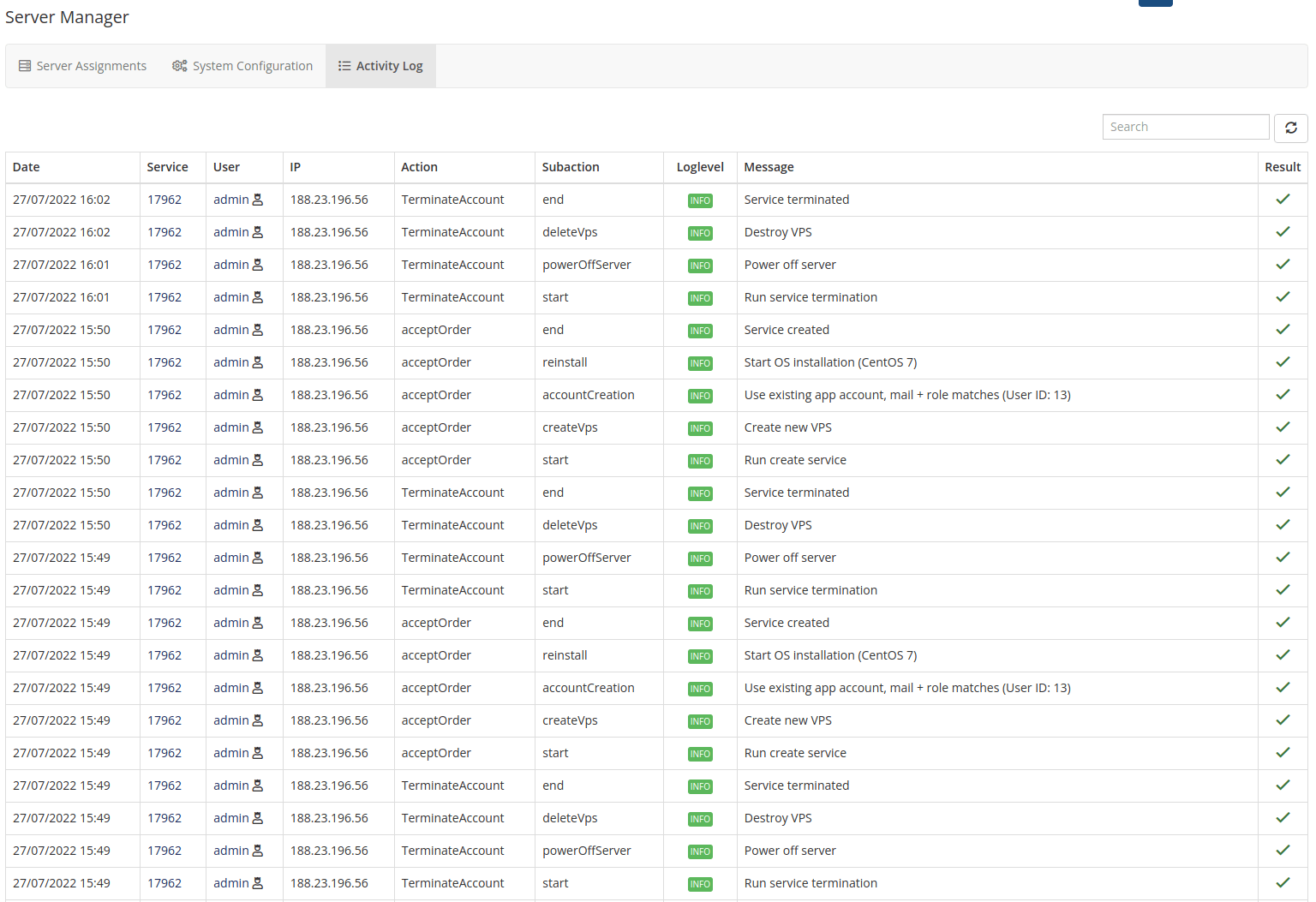Activity Log Page
The Activity Log page gives you an overview of what the module has been doing in the background. Every relevant operation is logged.
The following things are logged:
- Successful executions
- Warnings (non-fatal)
- Errors (fatal)
Warnings and errors are highlighted with a meaningful background color.
Usually, you don't need to visit this page regularly because WHMCS also gives an error message in case of an error and creates an entry in the module queue in case of errors in the automation. But if you have problems, the Activity Log is the first place to go, as you can find additional information about the events there.