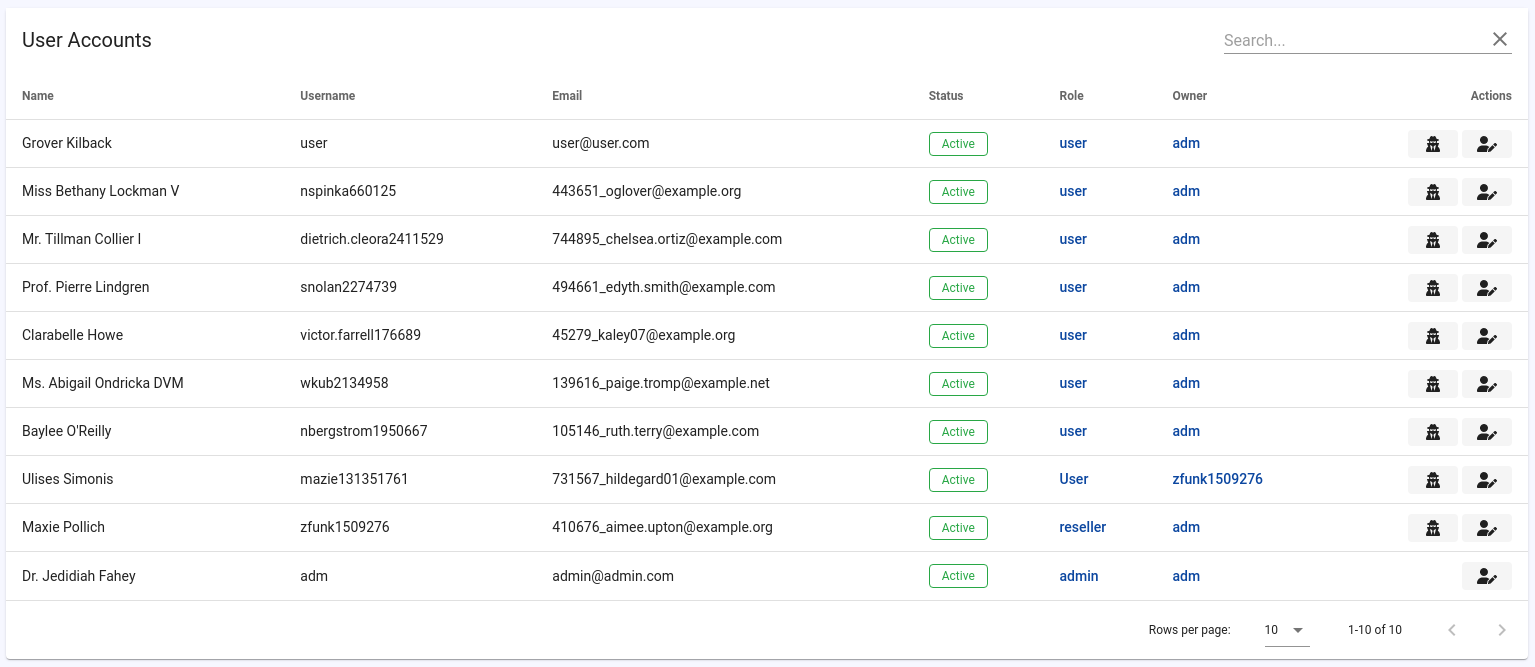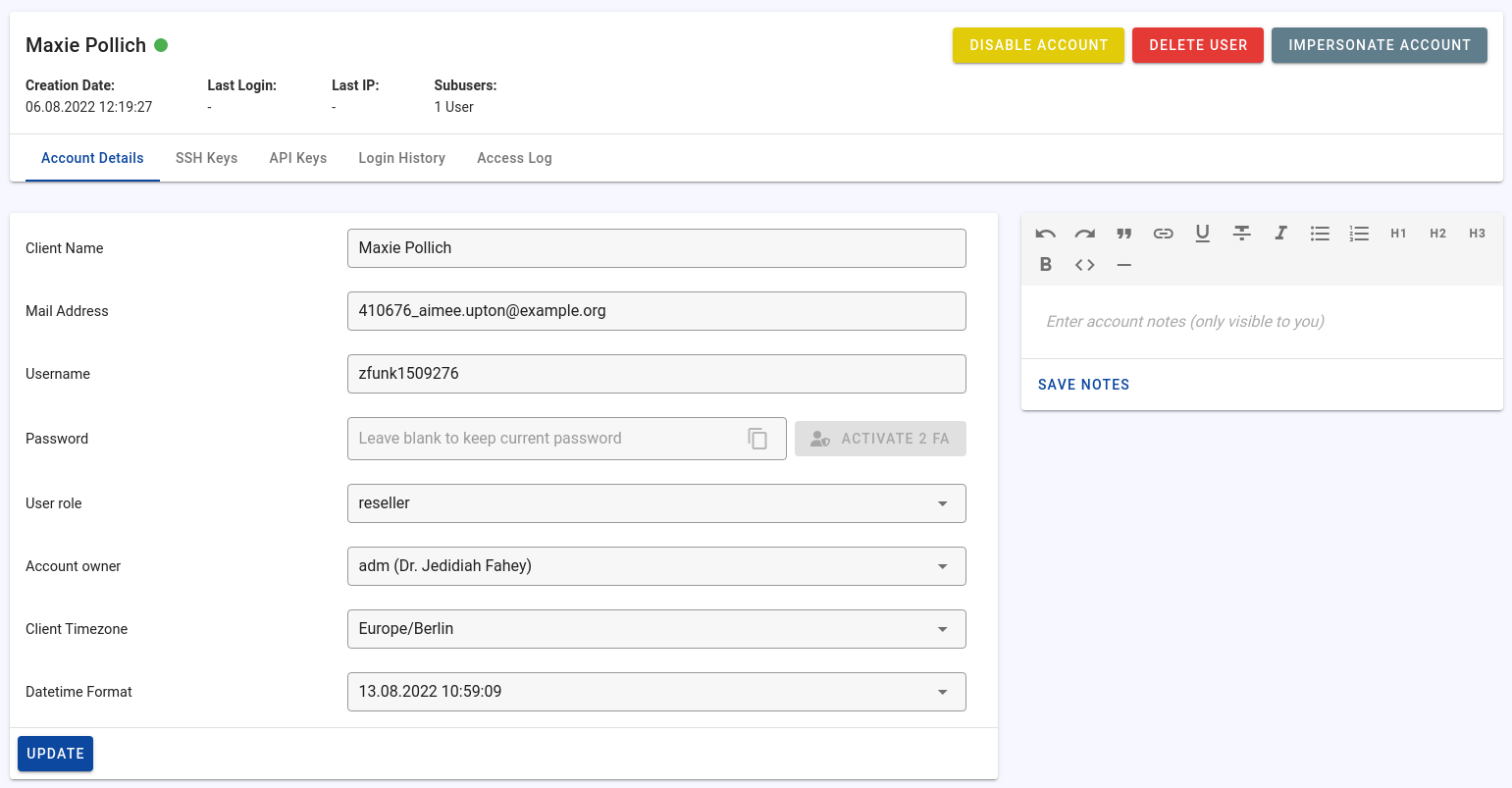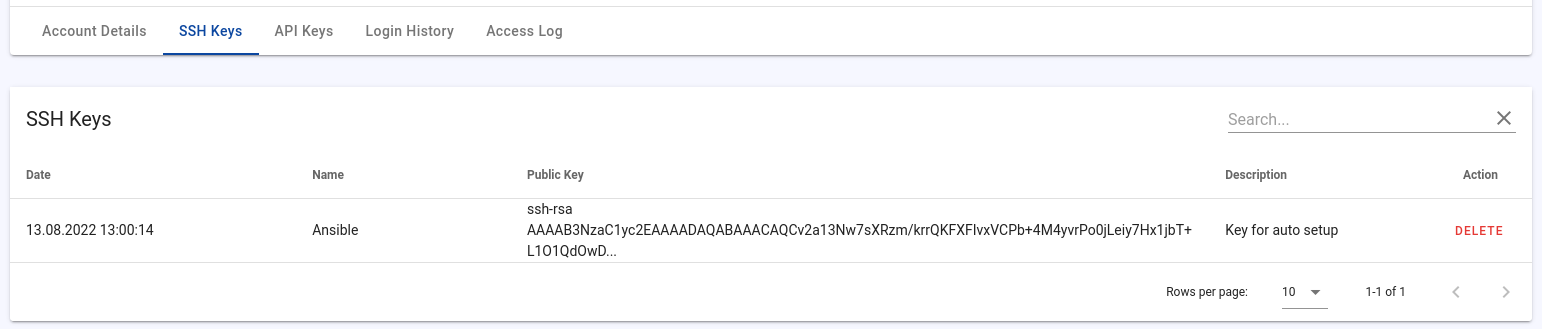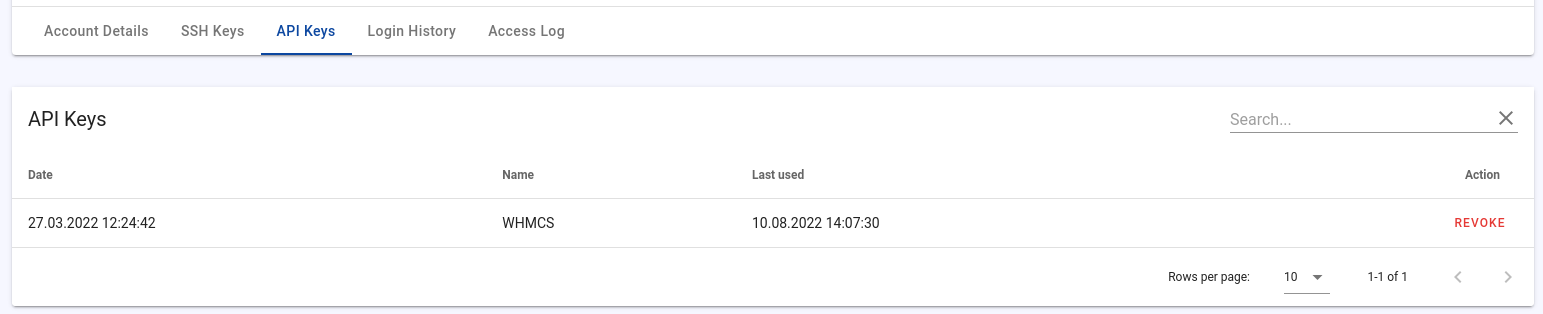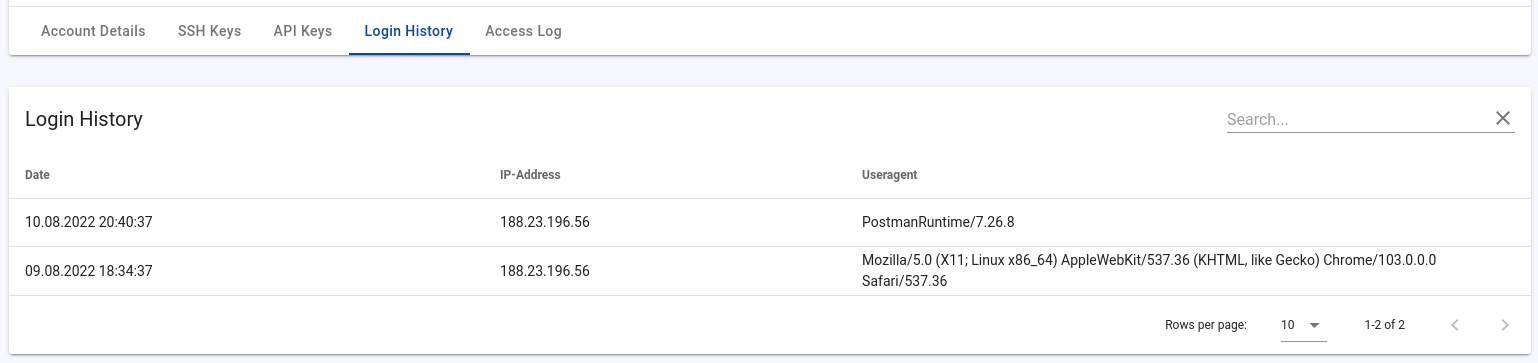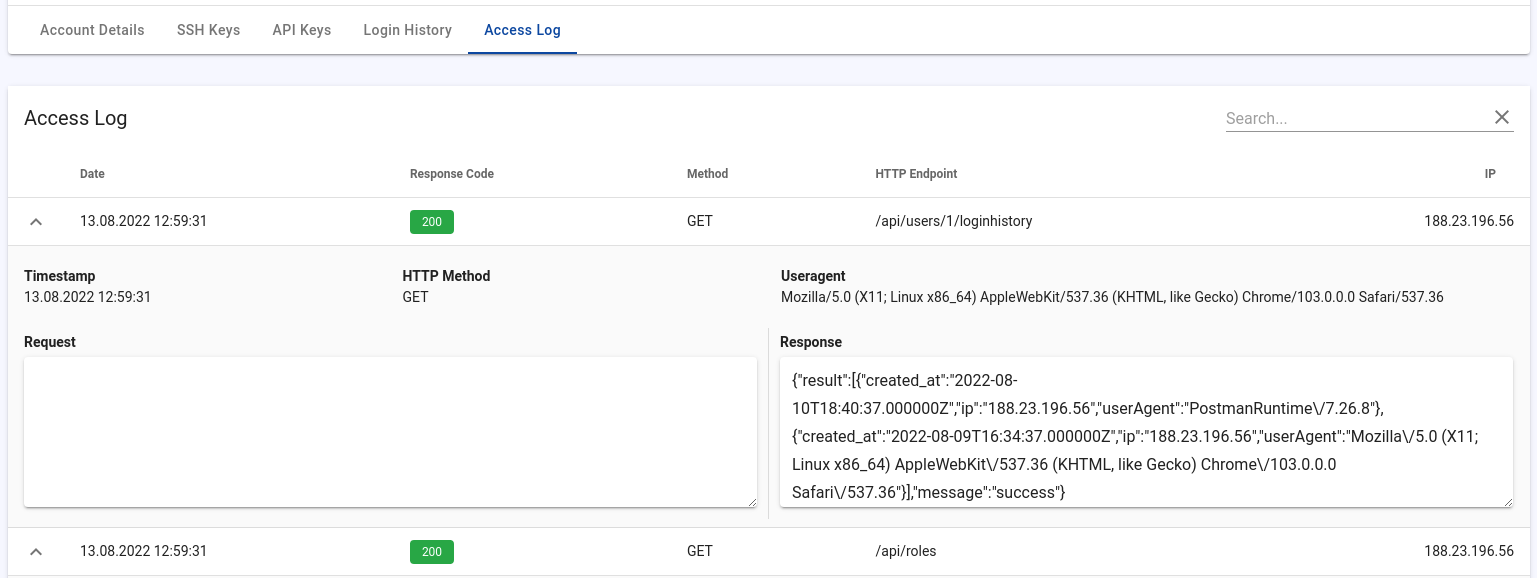Manage Users
On the "Manage Users" page, you see an overview of all your users. The users of your resellers are also shown.
In the last column of the table, you see two buttons:
- Edit User
- Impersonate User
The impersonate feature logs you in as the user.
Show / Edit User
Tab: Account Details
The fields should be self-explanatory. Here are explanations of fields that may not be so self-explanatory:
Client Timezone
Tenantos stores all time data as UTC +0. and outputs the time and date according to the set time zone.
The default time zone is set in the system settings.
Datetime Format
Nine different datetime formats are offered. The default datetime format can be individually overwritten for each customer.
The default datetime format is set in the system settings.
User role
Here you select the role of the user. The role must belong to the selected account owner. If you change the account owner, only the valid roles are selectable.
Account owner
This field defines the owner of the account.
Tab: SSH Keys
The added SSH keys are shown on the server reinstallation and rescue page.
Tab: API Keys
API Keys are needed to integrate Tenantos into third-party systems or if you want to access the API directly.
Tab: Login History
On this page, you find the login history of each user. The following data is logged:
- Date
- IP
- Browser useragent
Tab: Access Log
Here you can find an access log for the respective user. Every API call (also requests in the web interface) is logged. The following data is logged:
- Date
- HTTP response code
- HTTP method
- API endpoint
- Browser useragent
- Request body
- Response
- Request source (API / Web)