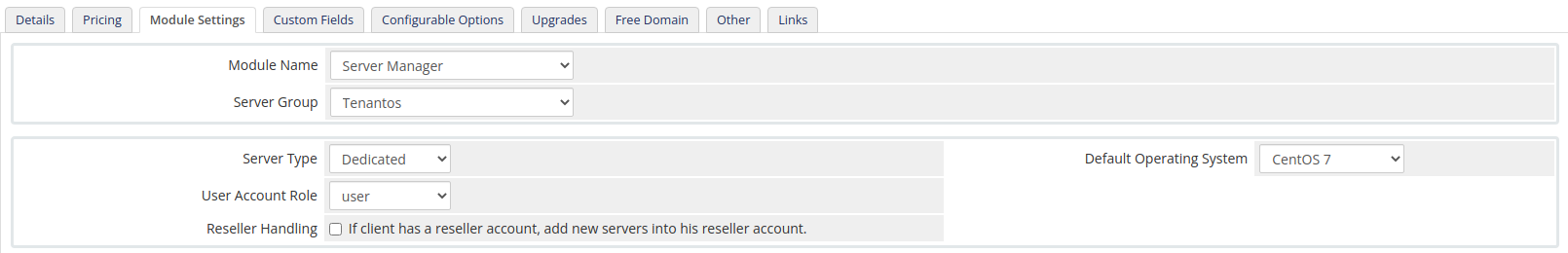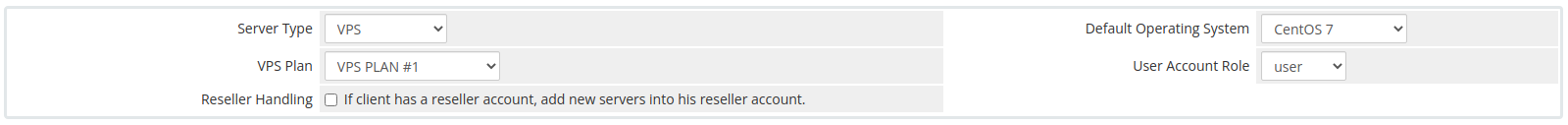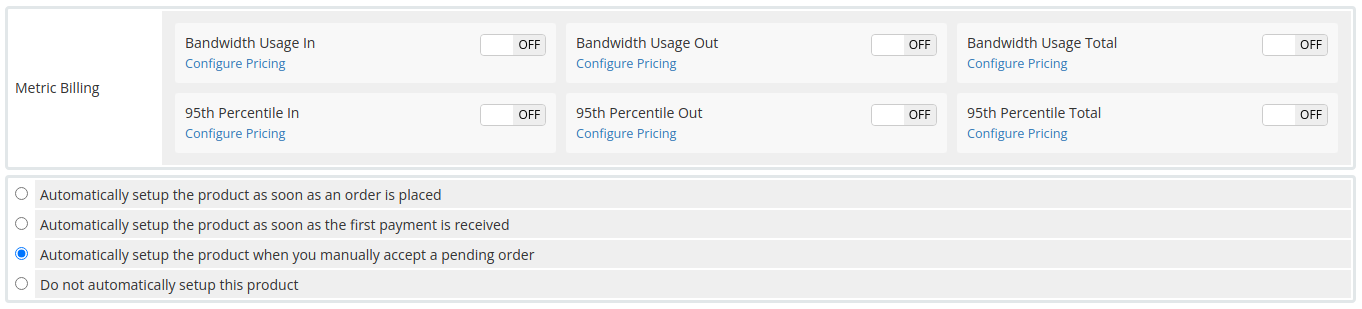Configure WHMCS Products
Create a new product or edit an existing server product. Click on Module Settings and choose Server Manager at "Module Name" and select the Tenantos server group at "Server Group".
After choosing the module, additional configuration fields are shown.
Product Fields
Server Type
Select if the product is for dedicated servers or virtual servers.
Default Operating System
Select the OS which should be installed by default. This can be overridden by configurable options:
VPS Plan
If the "Server Type" is set to "VPS", you can choose one of the created VPS plans. The VPS plan must be created in the Tenantos web interface.
User Account Role
The module will automatically create a Tenantos account for your client. Select the user role which the user should receive. This can be either a default role or a role that was created by you.
If the server already has a Tenantos account and the role is the same as set in this option, the module will assign the server to the existing user account. Otherwise, a new account will be created.
Reseller Handling
If the order came from a client who has a reseller account, but the "User Account Role" is set to another role than the role of your reseller, the module will ignore the "User Account Role" option and assign the server to the existing Tenantos account of your reseller.
Don't collect incoming traffic
Enable this option to not collect incoming traffic. This option only applies to the "Overage billing" mode, Metric Billing still collects incoming traffic data.
Don't collect outgoing traffic
Enable this option to not collect outgoing traffic. This option only applies to the "Overage billing" mode, Metric Billing still collects outgoing traffic data.
Metric Billing
You can enable following metrics:
- Bandwidth Usage In (GB and TB)
- Bandwidth Usage Out (GB and TB)
- Bandwidth Usage Total (GB and TB)
- 95th Percentile In
- 95th Percentile Out
- 95th Percentile Total