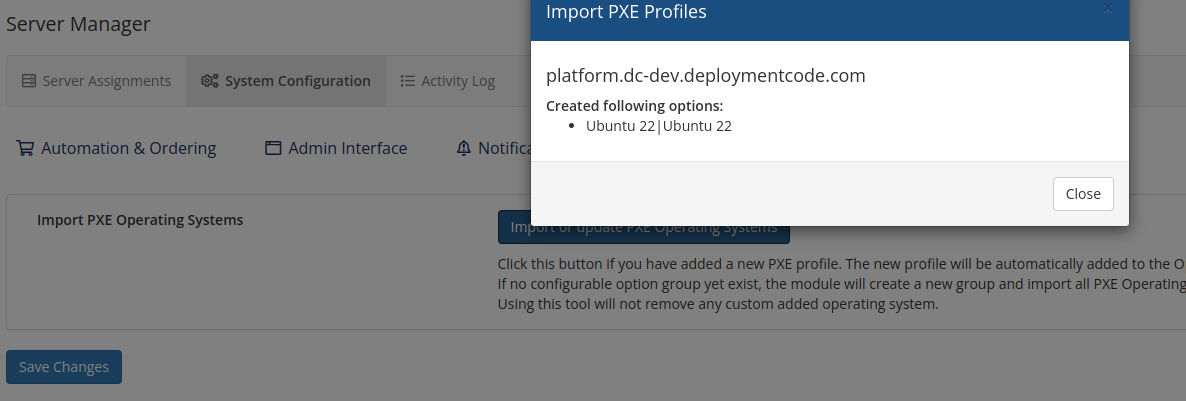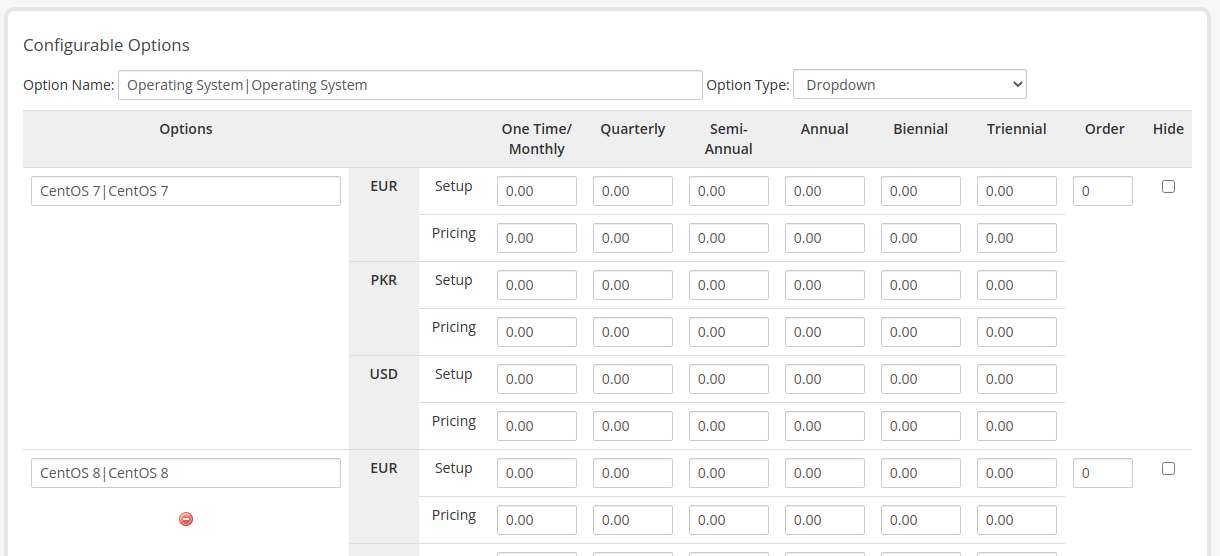Operating Systems
You can ask for the operating system during the order, and the module will automatically install the server with the selected operating system. If you do not want to let the customer choose, a default operating system can also be configured in each product.
Create Configurable Options
To create the configurable options automatically, please proceed as follows:
- Go to the module system configuration page.
- Click on "Tools" at the navigation bar.
- Click the button "Import or update PXE Operating Systems".
The module will import all existing operating system profiles (disabled profiles are skipped).
If you imported the operating systems already once, the importer will only add operating systems that are not added yet. However, it will not remove any custom added entries or operating systems which does not exist anymore.
Option: No Operating System
You can add the option "None" for no automated OS installation. That makes sense when clients want to install the OS over KVM.
Friendly Display Names
The module does support the WHMCS Friendly Display Names and the importer does create friendly names by default.
You are free to edit the text after the "|". However, the text before it should not be adjusted unless you know what you are doing.