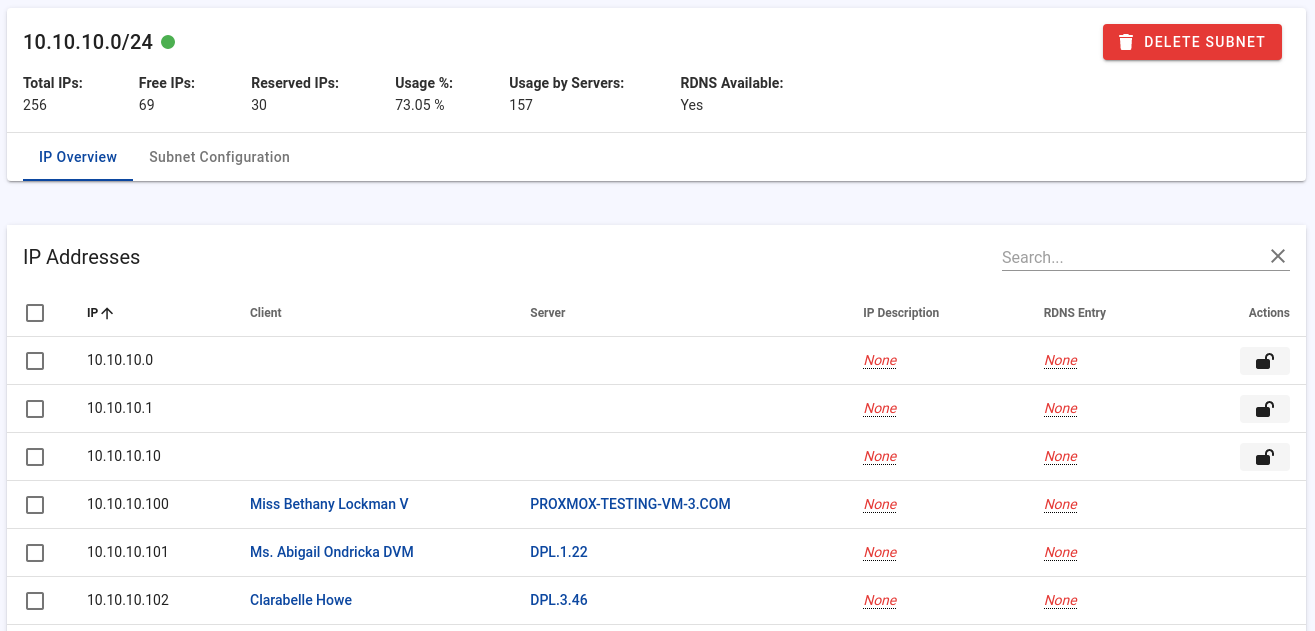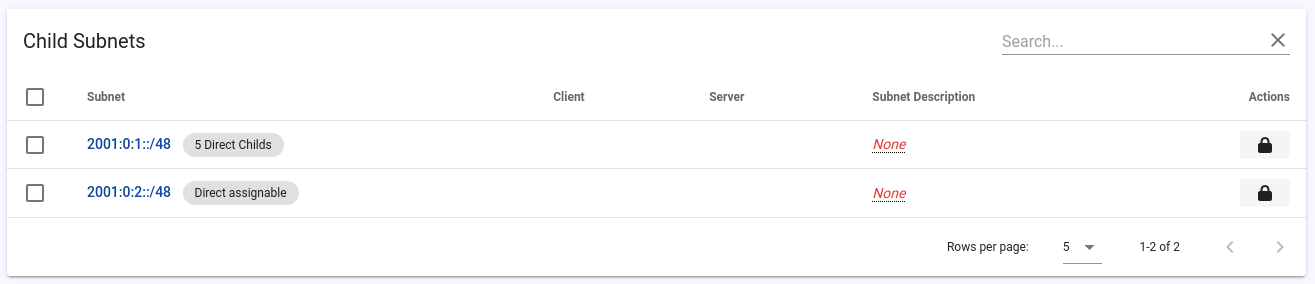Subnet Overview
On the overview page of the subnets, you can see a list of all IP addresses of the subnet and which server and customer the IP addresses are assigned to.
Furthermore, you can see the RDNS entry, reserve / unreserve IP addresses or store comments.
With the help of the checkboxes, you can perform mass actions. Once you select an IP address, you can use the toolbar to reserve or unreserve the selected IP addresses.
Notes about the IP Description
The stored comments are only visible to your account. They are also shown on the server page (Tab: "IP Assignments").
Notes about IPv6
If a subnet has been divided into child subnets, the child subnets are displayed instead of the IPs.
On this page you find the best practice for handling IPv6 subnets.