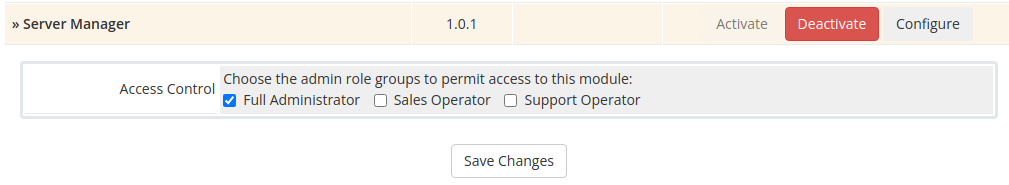Module Installation
Info
If you have an active Tenantos license, you can download the WHMCS module in our client area.
After you have downloaded the module, please proceed as follows:
- Upload the module to your WHMCS installation.
- Go to the WHMCS admin backend, click on Setup -> Addon Modules.
- Click the Activate button at the module "Server Manager".
- Click Configure and select Full Administrator at "Access Control".