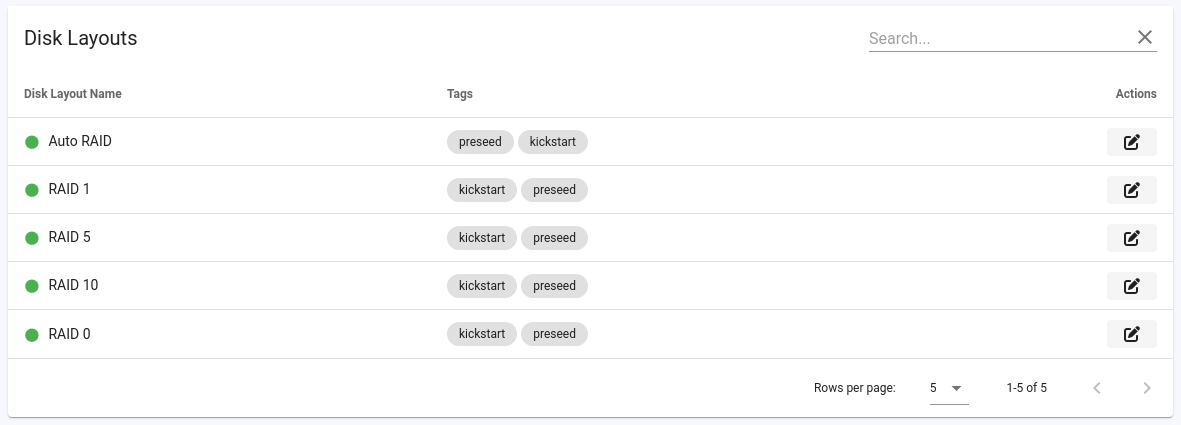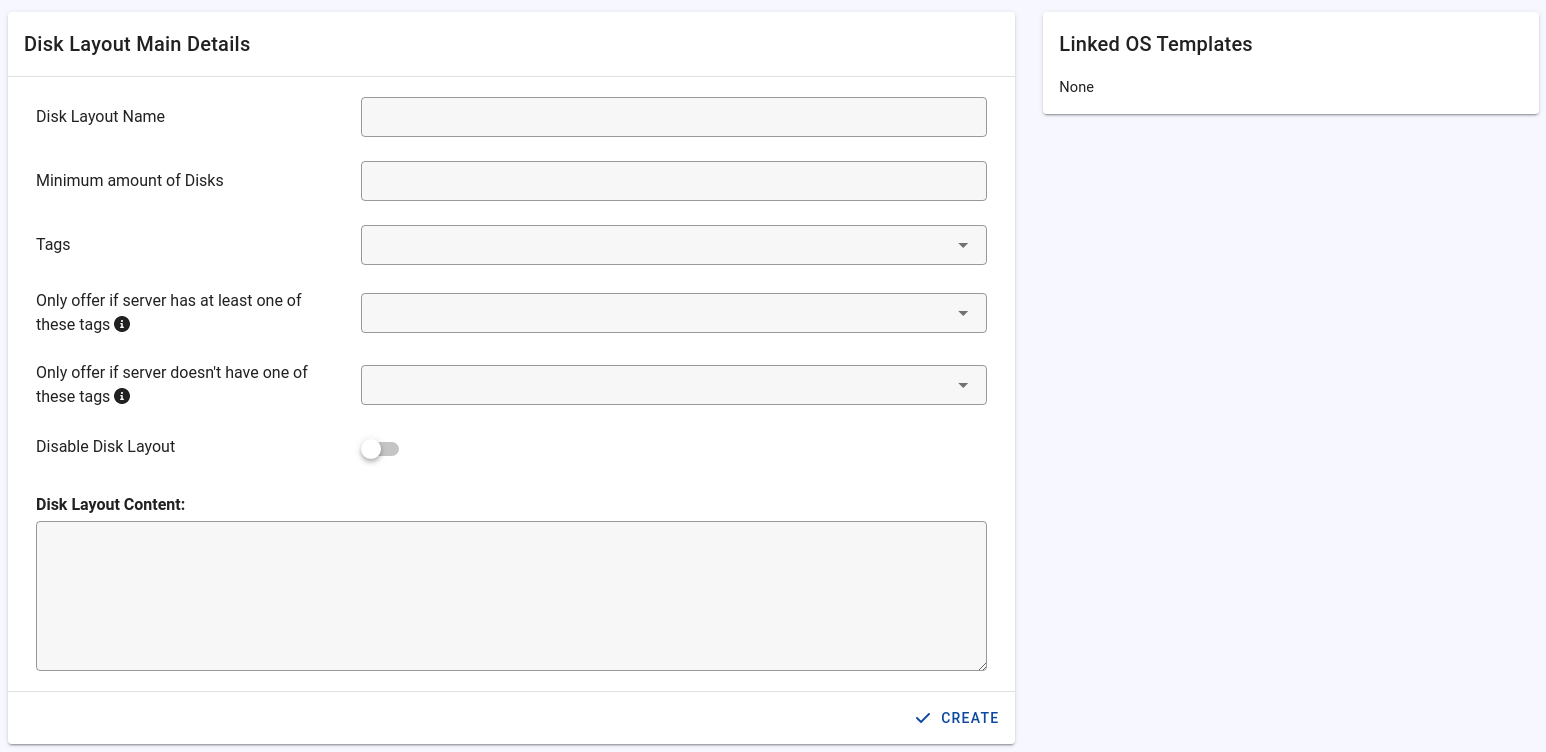Disk Layouts
Disk layouts are used to create a predefined partition when reinstalling the operating system. Disk layouts can also be used to create RAIDs.
Disk layouts can be limited to specific operating systems via tags, can be limited to specific servers, and it's possible to forcefully use a disk layout for specific OS profiles.
For information regarding the syntax of disk layouts, please refer to this section.
Manage Disk Layouts
You find the disk layouts at "PXE Manager" -> "Disk Layouts". By default, there are predefined profiles for RAIDs. More information about this can be found here:
Click on the edit icon to edit a layout or on the plus button to add a new layout.
Disk Layout Name
Enter the name of the disk layout. The name will be displayed when you / your users reinstall a server.
Minimum amount of Disks
If you define a value, the server must meet the minimum number of disks for the layout to be displayed.
Tenantos recognizes whether the prerequisite is fulfilled through the server inventory.
Tags
The OS profile must have at least one of the listed tags for the layout to be displayed when the corresponding OS profile is selected.
Only offer if server has one of these tags
With this option, you can limit for which servers the layout should be available. The server must have at least one of the tags for the layout to be offered.
Example use case: Disk layout for internal server, e.g. Proxmox nodes.
Don't offer if server has one of these tags
With this option, you can limit for which servers the layout should be available. If the server has one of the listed tags, the layout will not be offered.
Only offer if user has one of these roles
The user must have one of the assigned roles for the layout to be offered. However, please note that role limitations are not recursive. For example, if the user has the "Reseller" role, the limitations will not be inherited by the roles created by the resellers. If you require such limitations, consider using the tag limitation feature.
This feature is particularly useful if you need to share specific layouts exclusively with users of certain roles, or limit them for internal use only.
Don't offer if user has one of these roles
If the user has one of these roles assigned, the layout will not be offered. However, please note that role limitations are not recursive. For example, if the user has the "Reseller" role, the limitations will not be inherited by the roles created by the resellers. If you require such limitations, consider using the tag limitation feature.
This feature is particularly useful if you need to share specific layouts exclusively with users of certain roles, or limit them for internal use only.
Offer layout for following server types
Choose whether the disk layout should be available for dedicated servers, virtual servers, or both.
Hardware RAID Controller Policy
If the server has a hardware RAID controller, you can choose whether the layout should be offered or not. Three options are available:
- Always offer disk layout
- Only offer disk layout if server has a hardware RAID controller
- Dont offer layout if server has a hardware RAID controller
Disable Disk Layout
If this option is enabled, the layout will not be available for selection.
Disk Layout Content
Eenter the disk layout content in the format expected by the installer.
Please note that only the disk configuration should be stored in the disk layout, and no other PXE instructions.
The default disk layouts do not display a content field because the content is dynamically generated based on the disks installed. Therefore, the content of these layouts is not visible and cannot be changed.
Partition Sizes
Only available for default disk layouts
You can specify the size of the ESP and boot partitions in the input fields. The minimum size for each is 100 MB, with a recommended size of 1024 MB for the boot partition and 550 MB for the EFI system partition (/boot/efi).