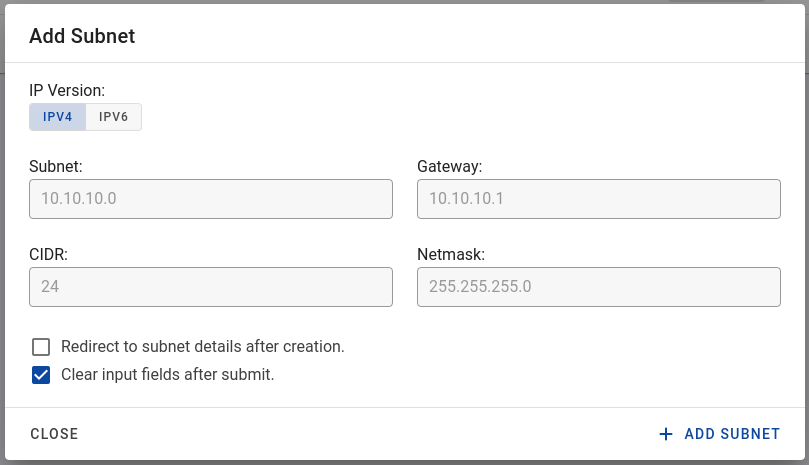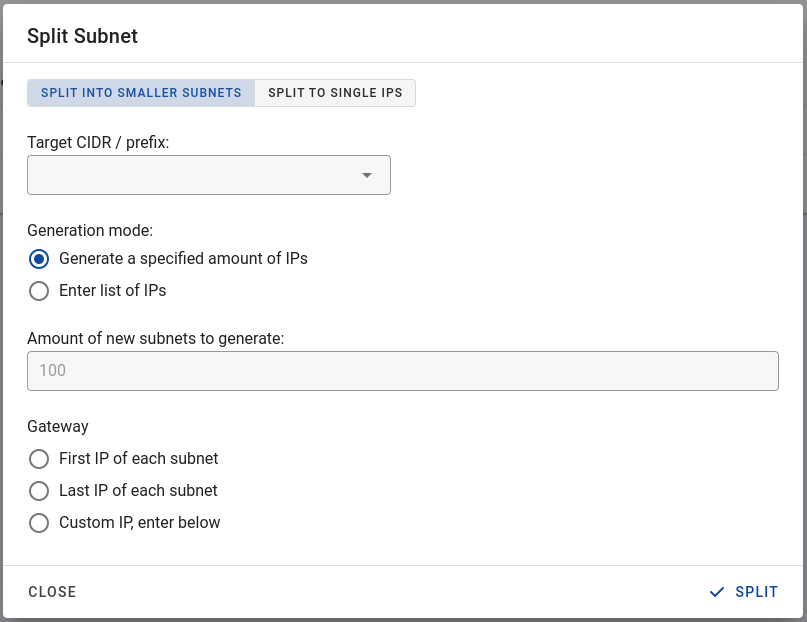Add Subnets
To add a new subnet, please proceed as follow:
- Click on "IP Manager" -> "Subnets" at the sidebar.
- Click on the plus sign icon (right corner at the bottom).
A dialog will open, where you can insert your subnet details.
Notes about IPv6
You can divide a large IPv6 prefix into smaller subnets. From the smaller subnets, you can either create more child subnets or generate a list of single IPv6 addresses if you do not want to assign your servers whole IPv6 subnets.
If you have a large prefix and you want to provide /64 subnets to your servers, you should first split the large subnet into smaller parts. Then split one of the smaller subnets into /64 subnets.
Example:
- /32 -> /48 -> /56 -> /64
graph LR
A[2001::/32]-->B[2001:0:1::/48];
A[2001::/32]-->D[.../48];
B-->E[2001:0:1:100::/56];
B-->J[.../56];
E-->|End User Assignment|G[2001:0:1:101::/64];
E-->|End User Assignment|I[.../64];This gives you the best flexibility, as you can create additional subnets lower than /64. If you would divide the /32 subnet into a /64 subnets, you would no longer be able to create lower prefixes.
When a subnet is split into smaller parts, the DNS resolvers and any configured restrictions are carried over to the smaller subnets. If a RDNS server has been assigned to the subnet, the RDNS server is also applied to the smaller subnets, as long as the DNS zone is applicable for the child subnets. More information about the RDNS zone handling for IPv6 is available here.
How to create child subnets or single IPs
After you have added your prefix, open the subnet detail view and click on the plus button. This will show two options:
- Single IPs
- Child Subnets
Click on "Single IPs" if you want to generate a list of IP addresses for this subnet. You can assign the IP addresses to servers afterward. We recommend generating only as many IP addresses as you really need.
If you want to split the subnet into smaller parts, click the "Child Subnets" button. The dialog lets you choose the target prefix size, the number of subnets that you want to generate, and the gateway for each subnet.
Generation Mode
Generate a specified amount of IPs
In this mode you only define how many child subnets/IPs subnets should be added. This mode is recommended if the subnet is not used by other services and is completely available.
Enter list of IPs
If the subnet is already in use somewhere else, you can add child subnets/IPs via this mode by inserting the subnets/IPs into the text box. All common separations are supported (comma, whitespace, new line).
Gateway for split subnets
The following options are available:
- First IP of each subnet
- Last IP of each subnet
- Custom IP, enter below
Let's say you split the subnet 64:ff9b:2::/48 into one /64. The result would be:
| Subnet | Mode | Gateway |
|---|---|---|
| 64:ff9b:2:1::/64 | First IP | 64:ff9b:2:1::1 |
| 64:ff9b:2:1::/64 | Last IP | 64:ff9b:2 |
When selecting the last option, "Custom IP, enter below", you must enter the gateway in the text field. The gateway will be set for all generated subnets.