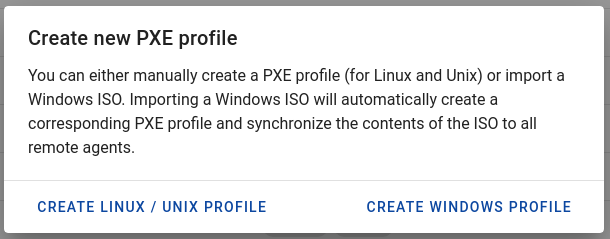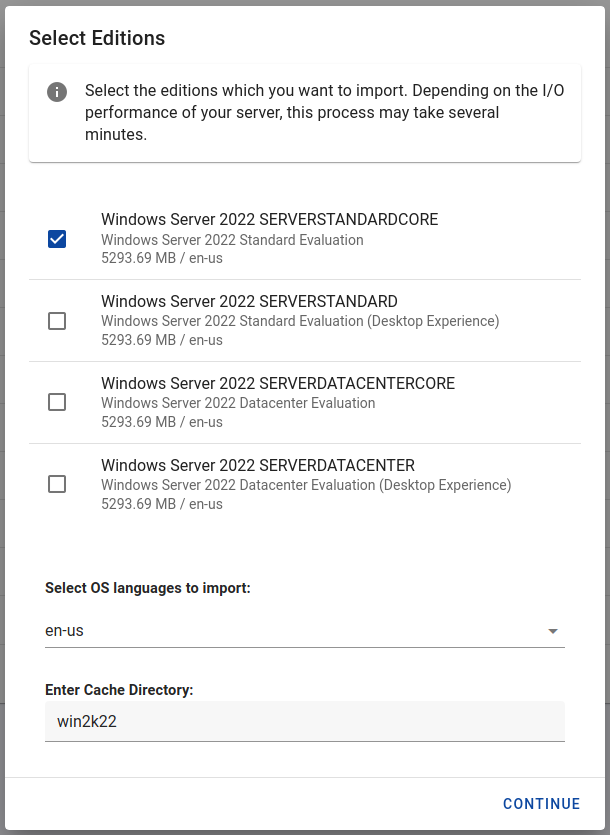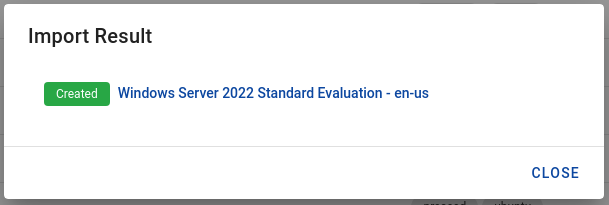Windows Profiles
Tenantos supports all versions of Windows Server and Windows 10/11. For copyright reasons, we do not provide pre-built templates, but Tenantos offers the possibility to simply convert an ISO file into a Windows PXE template.
- Go to the PXE Manager and click the plus button.
- Click "Create Windows Profile" and select the import mode.
- Import via ISO file: The Windows ISO must be stored at the path
/var/www/storage/isoImport/windows.iso. The ISO can be deleted after the import has been done. - Import via CD-ROM: Attach the Windows ISO to the CD drive of the server. The CD can be ejected after the import has been completed.
- Import via ISO file: The Windows ISO must be stored at the path
- The cache directory should be named according to the Windows version to inject the additional drivers correctly. For example:
- win2k22
- win2k16
- win10
- You can add any text before / after the mentioned strings. It is only important that the version is included (e.g. "myWin2k16Standard").
- For more information take a look at Add Additional Drivers.
- Tenantos tries to automatically suggest the correct cache directory. If you mount a Windows Server 2022 ISO, Tenantos will suggest the directory "win2k22".
The import process takes a bit of time and depends on the IO performance of the Tenantos server.
Update a Windows PXE Profile
If you want to update a Windows PXE profile, proceed as if you're going to add a new Windows profile.
- Make sure that the cache directory is the same as for your existing profiles.
- Tenantos will automatically detect that a profile already exists and will overwrite the data in the cache folder.
- Customizations within the PXE profile will not be overwritten.
Drivers
Popular drivers like Virtio are automatically injected into the Windows installer.
Add Additional Drivers
You can add your own drivers by following these steps:
- Connect via SSH or SFTP to your main server.
- Navigate into the directory
/var/www/storage/drivers - You will see directories for Windows Server 2016 up to Windows Server 2025. Put your drivers into the corresponding directory.
You can also create your own directory and store your drivers there. The cache directory of the PXE profile must contain the name of the existing or newly created directory. So, for example, if the cache directory is named "win2k22std", Tenantos will inject the drivers from the directory "win2k22".
Once additional drivers have been added, it is necessary to update the Windows profile.
Update Existing Windows Profiles
Proceed as described here. The drivers will be updated automatically.