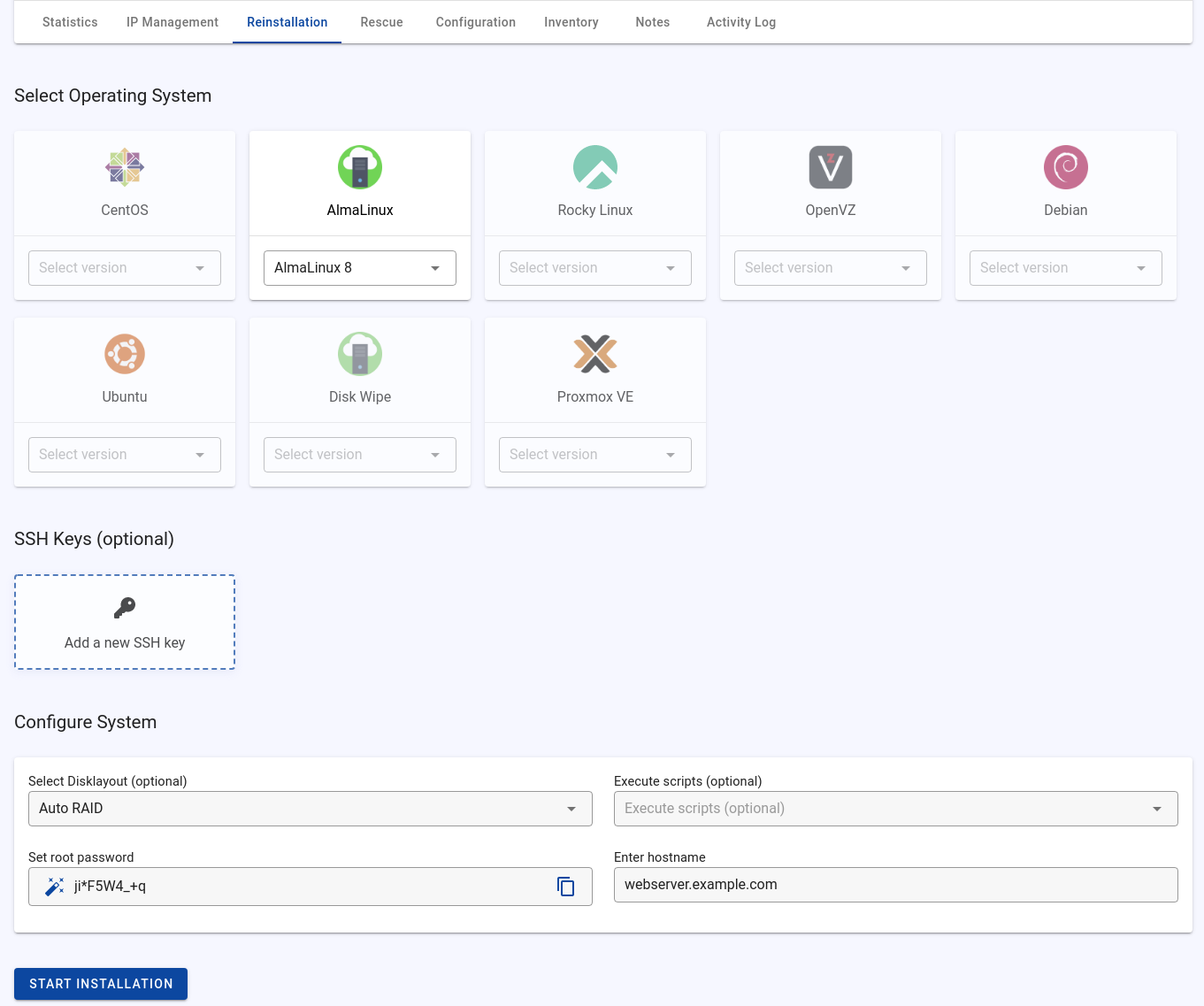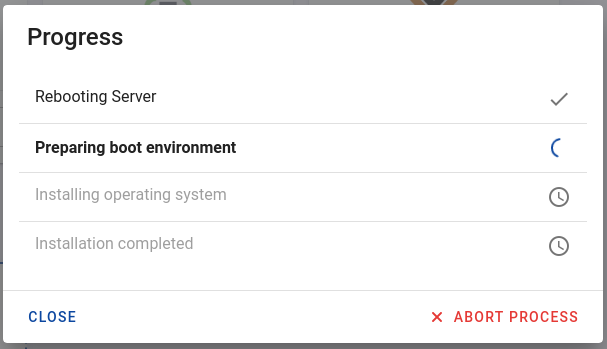Reinstallation & Rescue
After you have added a connection that supports automatic reinstallation, two more tabs appear in the navigation bar:
- Reinstallation
- Rescue
For PXE connections, the operating systems defined in the PXE Manager are displayed. For external providers (OVH, etc.), the available operating systems are queried via the API.
For PXE installations, you need to assign two connections:
- DHCP
- PXE
For external servers, you need to activate the "Installation & Rescue" feature in the assigned connection.
Customize OS Logos
You can replace the default logos with your own logos by uploading the new logo into the directory /var/www/storage/app/oslogos/overrides. This way you can also add new logos for self-created operating system profiles.
Support image formats:
- SVG
- PNG
Tenantos checks if the file name of the logo is present in the name of the operating system. Here are some examples:
| Logo name | Operating system name |
|---|---|
| alma.svg | AlmaLinux |
| rockylinux.png | Rocky Linux |
| deb.svg | Debian |
We recommend keeping the file name as short as possible (Alma -> AlmaLinux), but unique enough to avoid overlaps with other profiles.
For profiles for which no logo is available, the "unknown.png" logo is used. You can overwrite this as well.
Features
The features depend on the PXE profile or the provider API. In principle, the following features are available:
- Automatically add SSH keys after installation.
- Execution of scripts.
- Disk layouts (custom, RAID or Automatic Partitioning).
- Set hostname and root password.
- Automatically configure all IPv4 and IPv6 addresses.
Scripts and disk layouts can also be enforced or limited to specific servers and operating systems:
Please see the linked pages to learn more.