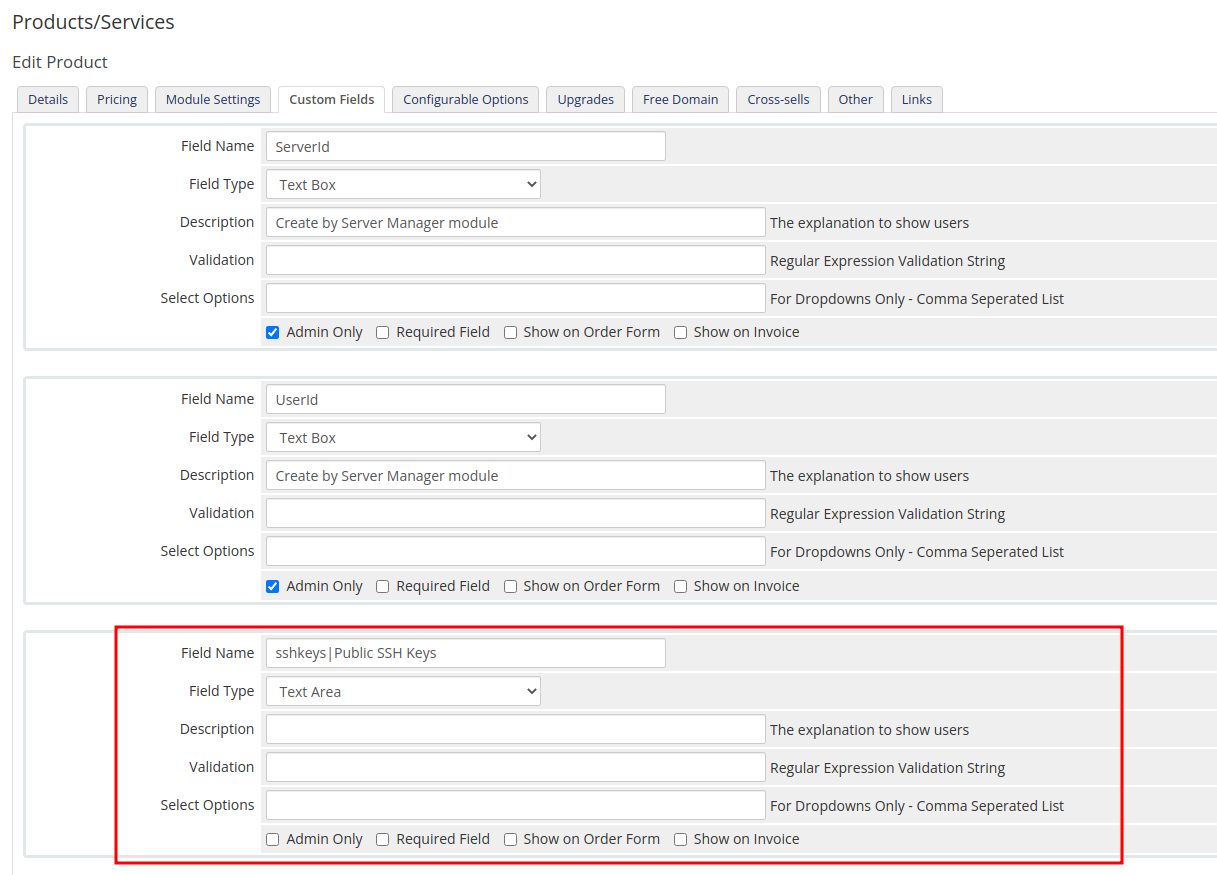SSH Keys
It is possible for customers to enter their SSH keys during the ordering process, which will then be utilized for the automated installation of the operating system.
To enable this functionality, a new custom field named "sshkeys" must be created in the product settings.
Friendly names are supported, allowing the use of a field name such as "sshkeys|Public SSH Keys". When using friendly names, the customer will see the appropriate label displayed after the "|" symbol. Please ensure that there is no whitespace before or after the "|" symbol.
General Information
Customers can enter multiple SSH keys in the field, and the module will automatically extract all valid SSH keys, regardless of whether they are separated by semicolons, whitespaces, or commas. The extracted valid keys will be utilized for the reinstallation process.
If the customer's chosen operating system does not support SSH keys, Tenantos will simply ignore the provided keys.
Please note that the SSH keys are exclusively used for the installation during service creation. Although the SSH keys are retained in WHMCS, they will not be utilized for any subsequent reinstallation. If the customer chooses to perform a new installation, the customer will have the option to add the desired SSH keys again.