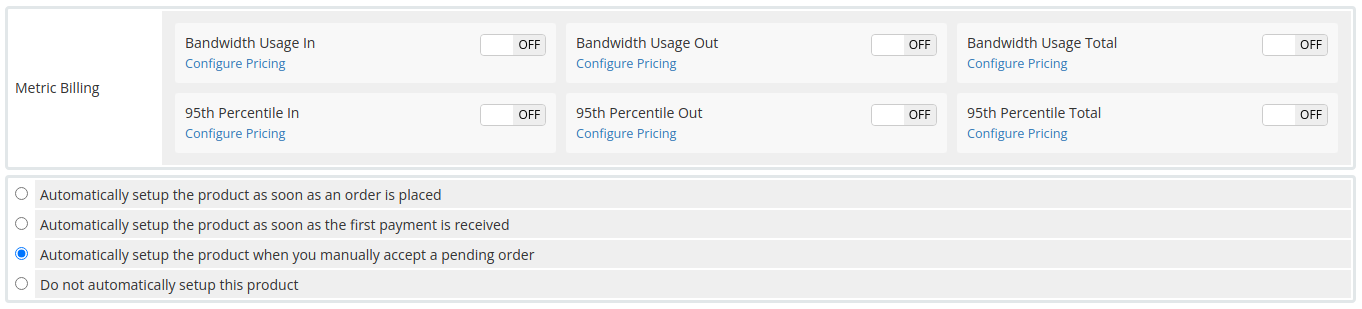Usage Metrics Billing
WHMCS supports Usage Metrics Billing since version 7.9. Usage Metrics offer high flexibility and various billing options. The module has the following metrics integrated:
- Incoming Bandwidth (GB and TB)
- Outgoing Bandwidth (GB and TB)
- Total Bandwidth (GB and TB)
- 95th Percentile In
- 95th Percentile Out
- 95th Percentile Total
Each Metric can be enabled and billed separately. For more information, please take a look at the official WHMCS documentation.
95th Percentile Billing
If multiple network ports are assigned to the server, the calculated value refers to all ports. This means Tenantos will query all collected data points of the assigned ports and removes the top 5%.
The "95th Percentile Total" metric combines the data points from "In" and "Out" and removes the top 5%.
Naming of the Metrics
Unfortunately, WHMCS does not offer a default method for renaming metrics. However, the module provides the option to change the name through the language file. Here is an excerpt of the relevant entries:
$_dsm_adminarea['billing_metric']['unit']['bw_in_gb'] = 'Bandwidth Usage In (GB)';
$_dsm_adminarea['billing_metric']['unit']['bw_out_gb'] = 'Bandwidth Usage Out (GB)';
$_dsm_adminarea['billing_metric']['unit']['bw_total_gb'] = 'Bandwidth Usage Total (GB)';
$_dsm_adminarea['billing_metric']['unit']['bw_in_tb'] = 'Bandwidth Usage In (TB)';
$_dsm_adminarea['billing_metric']['unit']['bw_out_tb'] = 'Bandwidth Usage Out (TB)';
$_dsm_adminarea['billing_metric']['unit']['bw_total_tb'] = 'Bandwidth Usage Total (TB)';
$_dsm_adminarea['billing_metric']['unit']['bw_in_95th'] = '95th Percentile In';
$_dsm_adminarea['billing_metric']['unit']['bw_out_95th'] = '95th Percentile Out';
$_dsm_adminarea['billing_metric']['unit']['bw_total_95th'] = '95th Percentile Total';