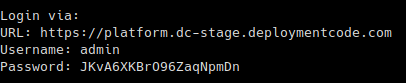Installation of Tenantos
After you have received a license key, you can start the installation of Tenantos. Please ensure your server meets the system requirements.
Setup Domain
Create the following DNS records on your domain that points to the public IPv4 address of the Tenantos server:
| Record | Description |
|---|---|
| platform.your-domain.com | User Interface. |
| local-agent.your-domain.com | Local PXE installation agent. |
Both DNS names can be adjusted to your desired name. Instead of "platform.your-domain.com" you could also use "server-admin.your-domain.com"
Installation Command
Connect via SSH to your server and execute the installation commands that you received with the license key.
The installer will ask for your domain. If your domain does not resolve to the public IPv4 address of the server, the installation will abort with an error message.
The installation process takes about 10 to 15 minutes. The installation script install and configures the web server, the database server, InfluxDB, and all other services. By default, a Let's Encrypt SSL certificate is installed.
After Installation
After the installation script has been executed, you will see your login details in the terminal.
Please save the login details. After you have closed the terminal, you will not see them again.