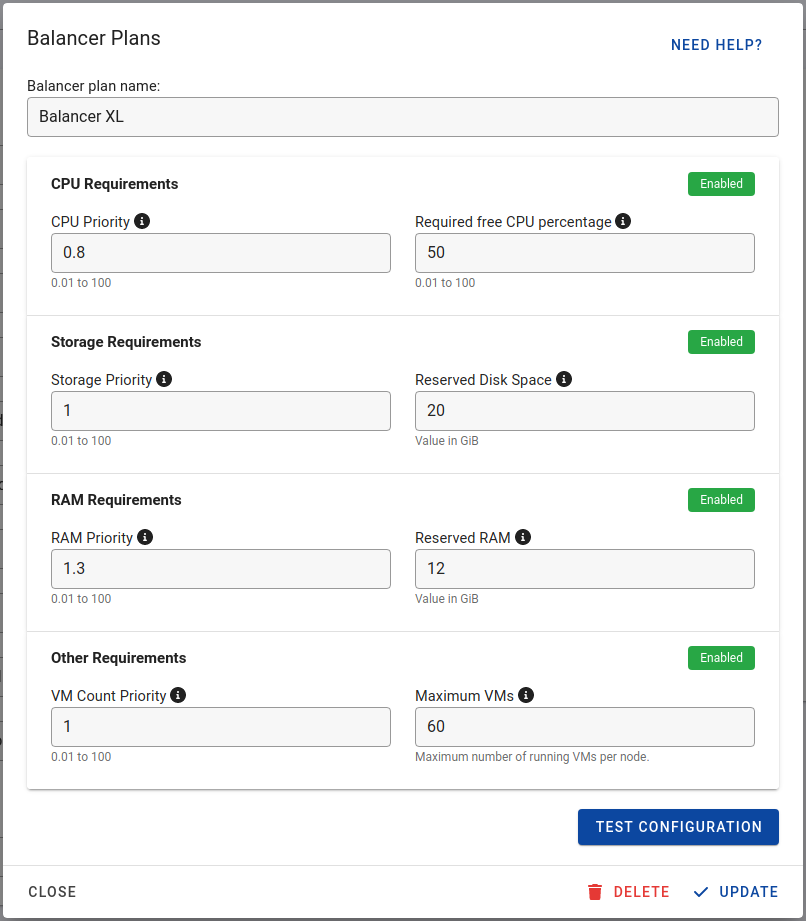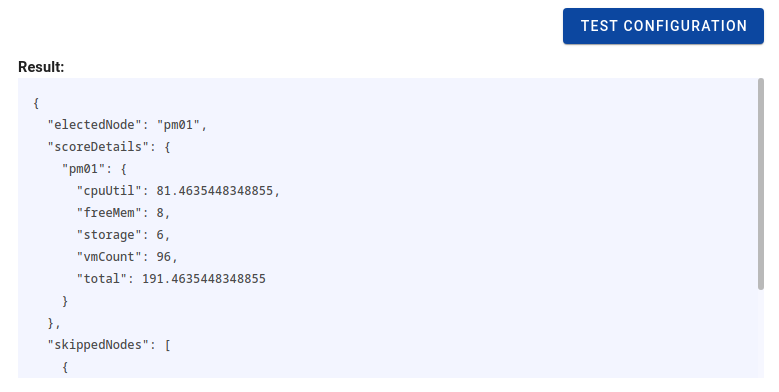Balancer Plans
Only available for Proxmox
This feature is exclusively available for Proxmox. For VMware, Tenantos does support VMware's DRS feature, which can be configured through vSphere.
Balance plans automate the distribution of virtual servers to nodes with adequate resources. Each requirement can be individually activated, and the combined score of all requirements determines the node on which the virtual server will be created.
Regardless of whether the requirement checks are active, the system verifies whether enough storage and RAM is available. If not, another node is selected.
For proper functioning, the interface and storage name must be identical on all nodes. Any nodes where the specified storage is not available will be skipped by the system.
Using priority values to customize node selection
The priority value is multiplied by the score to determine the importance of each requirement for the selection process. Assign lower values for lower priority, and higher values for higher priority. If the priority value is set to one, the maximum score per requirement is 100. The maximum score can be increased by assigning a higher priority value.
Setting resource reservations to guarantee node capacity
Reserved values specify the minimum resources that must always be available on the nodes. To ensure that this minimum is not undershot, the balancer takes into account the requested size of the VM.
Available checks and conditions
CPU Priority
The CPU score is inversely proportional to the current CPU usage, meaning that as the CPU usage decreases, the CPU score increases.
Required free CPU percentage
This value indicates how much idle CPU should be available for a node to be considered.
Storage Priority
The score is higher when more storage is available on the storage configured in the VPS plan. Before calculating the score, the disk size of the VM and the reserved value (if configured) are subtracted from the available disk space.
If the VPS plan includes multiple disks, the storage score is calculated individually for each disk. The overall storage score for the plan is then derived from the average of these individual scores.
Reserved Disk Space
The configured value specifies the amount of disk space that should always be available on the storage. This value takes into account the size of the virtual server's disk, meaning that the available disk space minus the virtual machine's disk size minus the reserved disk size must not fall below this value, or the node will be skipped.
If the VPS plan includes multiple disks, the reserved disk space is evaluated for each storage disk individually. In cases where additional disks reside on the same storage, the requested disk sizes will be summed up.
RAM Priority
The score is higher when more RAM is available on the node. Before calculating the score, the RAM size of the VM and reserved value (if configured) are subtracted from the available RAM of the node.
Reserved RAM
The configured value specifies the amount of RAM that should always be available on the node. This value takes into account the size of the virtual server's RAM, meaning that the available RAM minus the virtual machine's RAM size minus the reserved RAM size must not fall below this value, or the node will be skipped.
VM Count Priority
The lower the number of running VMs on the node, the higher the score will be.
Maximum VMs
This value specifies the maximum number of VMs that can be running on the node. If the value is exceeded, the node will be skipped.
Maximum VMs per CPU Core
This value specifies the maximum number of VMs that can be running on the node per CPU core. If the value is exceeded, the node will be skipped.
Include Nodes Regex
Enter a regex pattern to specify the nodes to include in the balancer plan. If left empty, all nodes will be included, unless they are excluded by the "Exclude Nodes Regex". To test the regex, please use https://regex101.com/
Note: Node names are identical to those in Proxmox. Ensure your regex patterns align with the Proxmox node names.
Exclude Nodes Regex
Enter a regex pattern to specify the nodes to exclude from the balancer plan. If left empty, no nodes will be excluded. To test the regex, please use https://regex101.com/
Note: Node names are identical to those in Proxmox. Ensure your regex patterns align with the Proxmox node names.
How to test
To test the configuration, a button is available at the end of the dialog that displays the selected node. The check takes into account the values of the VPS plan, such as disk size and RAM size. To test the configuration, saving the balancer plan is not required. The test always uses the values provided in the form.
The output also provides detailed information about the score of each check, as well as a list of any skipped nodes and the reason for skipping them, such as insufficient storage capacity.