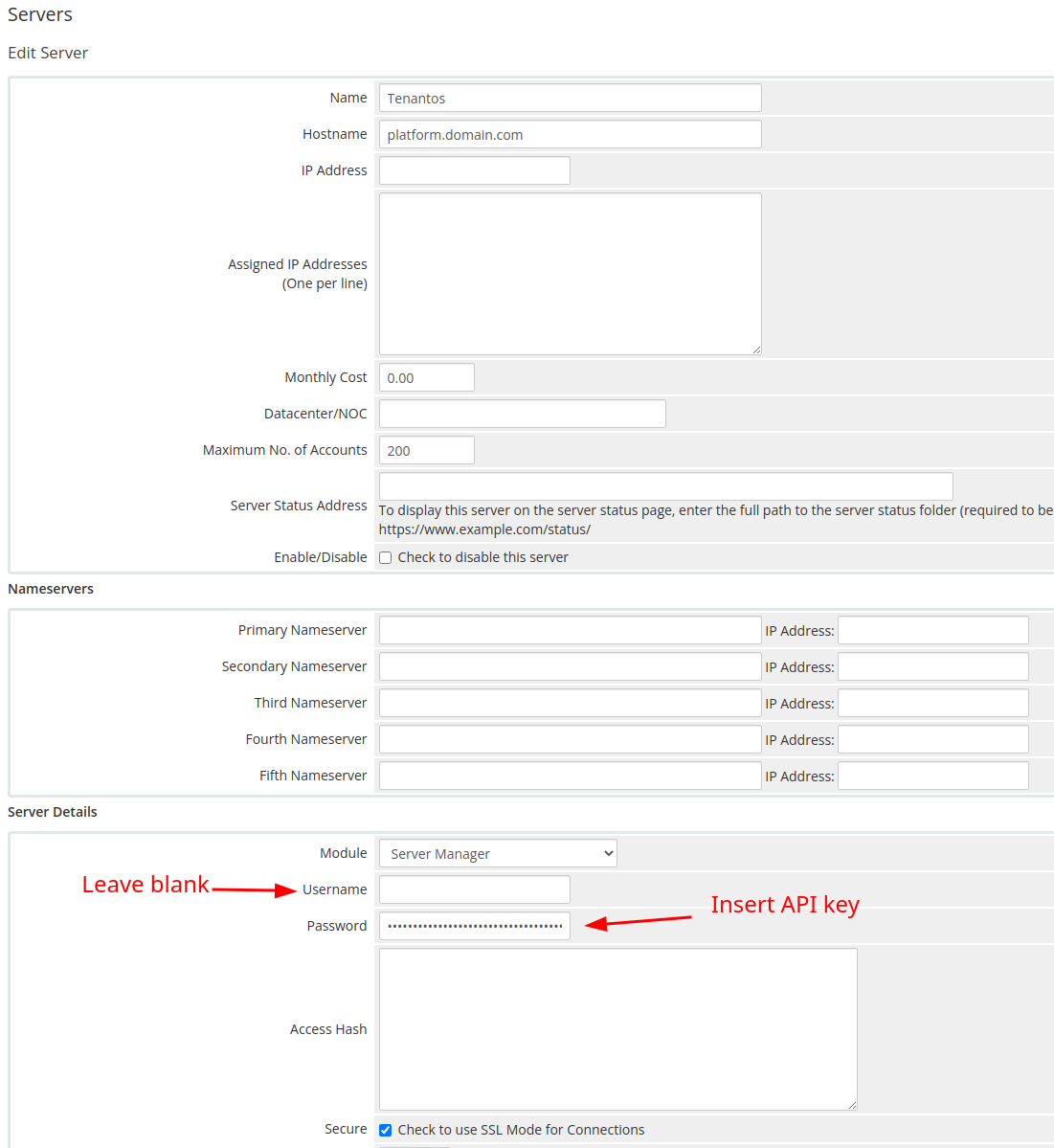Add Tenantos Server
- Go to the WHMCS Admin backend and click Setup → Products/Services → Servers.
- Create a new group if you plan to use multiple Tenantos accounts, or click Add New Server.
- Fill out the form:
- Name: Any short description
- Hostname: Domain of Tenantos
- Module: "Server Manager"
- Username: Leave blank
- Password: Your API key
- Create a new server group and add the created server to the group.
Afterward, you can start configuring your products and start using the admin module page ("Addons" -> "Server Manager").
How to create an API key?
- Login into Tenantos.
- Click on your username on the top right corner, click on "My Account".
- Click "API Keys" in the navigation bar and then click on the plus sign at the bottom right corner.
- Enter a short description and click the create button.