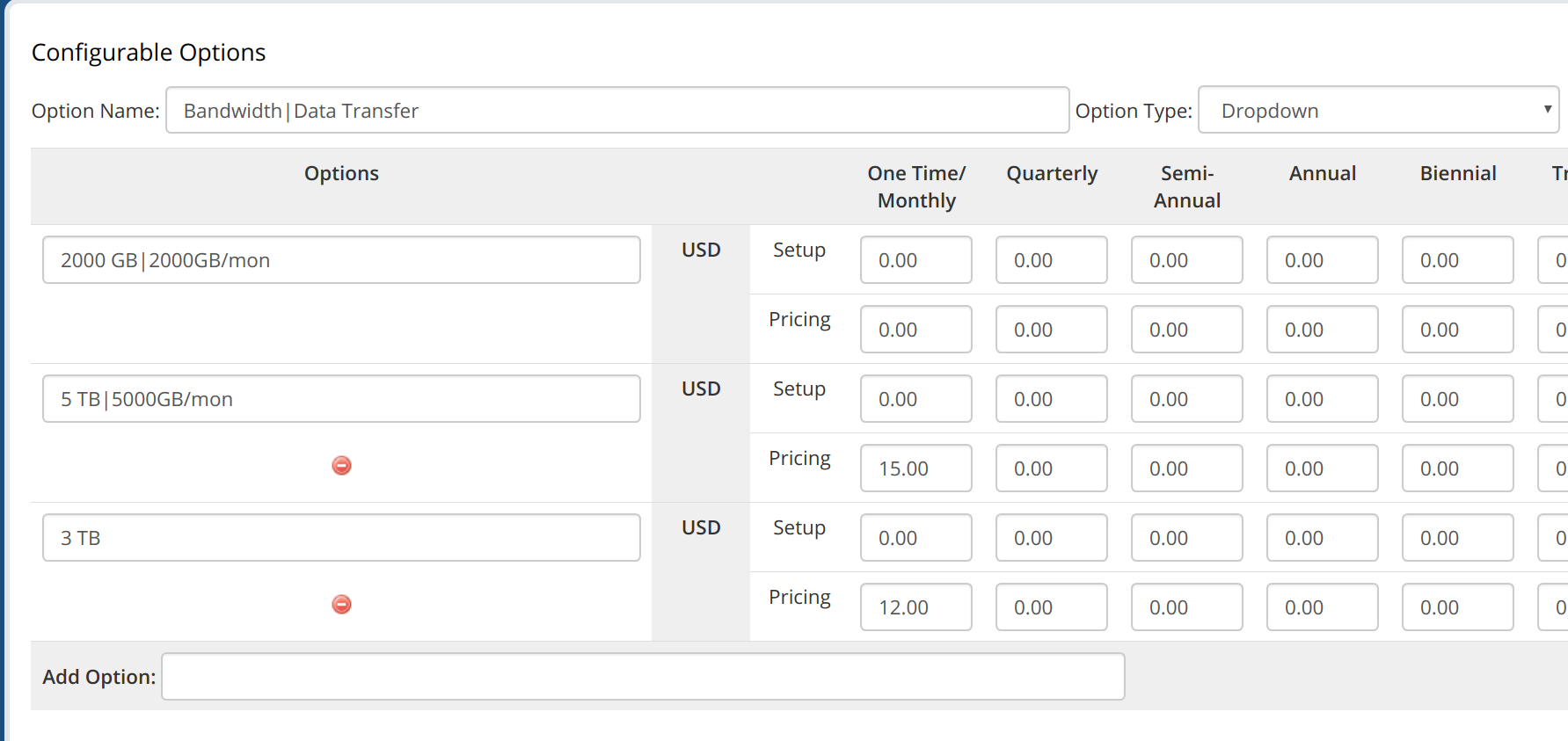Custom Bandwidth Limits
Using the WHMCS configurable options, you can override the default traffic limit for each service.
Note: If you change the configurable option of an existing service, it will take up to 24 hours until WHMCS shows the new bandwidth limit. The bandwidth limit and the statistics are updated during the WHMCS daily cronjob. Read this page to learn how to test the configuration in advance.
Please also note that WHMCS only supports custom bandwidth limits for "Usage Billing" (also known as "Overages Billing") and not for "Usage Metrics". "Usage Metrics" will always be billed according to the configured metric pricing.
Create Configurable Option
Create a new configurable option and name it Bandwidth. Following bandwidth units are supported:
- MB
- GB
- TB
Valid configurable option value would be "1000 MB", "1 GB" or "1 TB".
Example:
- As we use Friendly Display Names, the client does see "Data Transfer".
- The client can select one of following options:
- 2000GB/mon
- 5000GB/mon
- 3 TB