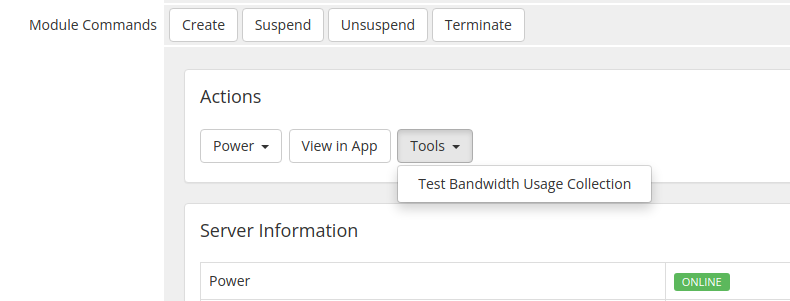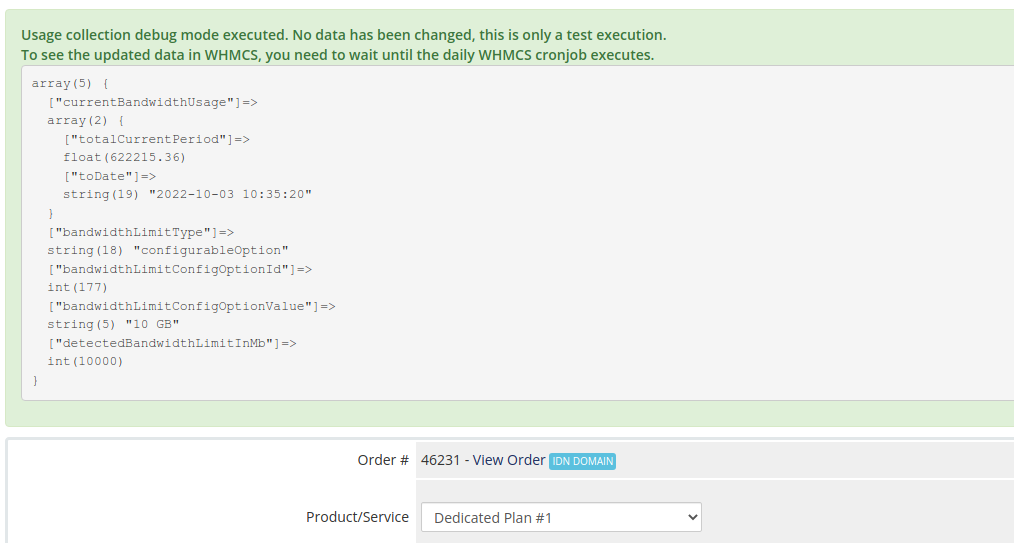Usage Billing
To start bill for traffic consumption, you can use the default WHMCS feature. Please follow the steps outlined at the official WHMCS documentation.
WHMCS updates the accumulated consumption and the set limit once a day, during the daily WHMCS cronjob. To see in advance if your configuration is correct, you can use the "Test Bandwidth Usage Collection" button.
Bandwidth Overrides
You can override the bandwidth limits using configurable options. Please read following page for more information.
Only collect incoming or outgoing consumption
You can specify in the product settings whether the incoming or outgoing traffic should not be collected. Please read following page for more information.
Test Bandwidth Collection
On the client service admin page at "Tools" you have the option to verify the set configuration. Running this function does not change any data in WHMCS - the data will be updated only at the daily WHMCS cronjob, but you will see if the limit is detected correctly and also if the accumulated traffic can be measured.
The output shows via which option the set limit was detected (configurable option or product) and some other relevant data. Additionally, after testing the bandwidth collection, a button is available to update the used bandwidth and limit, with an option to trigger automated actions if the limit has been exceeded.