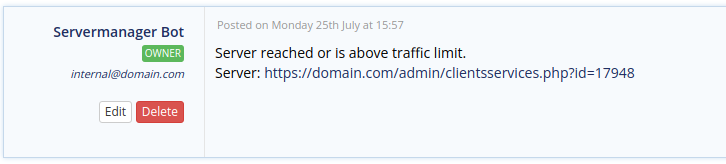Actions On Bandwidth Limit
The module can store the bandwidth usage in WHMCS, display it to the customer, and, depending on the configuration, bill for it. In addition to the possibility of billing for bandwidth consumption, actions can be triggered automatically as soon as the configured limit is reached.
- Client notification via mail.
- Admin notification via admin ticket.
- Suspend & shutdown server
Admin Notifications
As explained on this page, admin notifications are sent via a special client or via the WHMCS notification system. As with all notifications, you can specify for which server types you want to receive notifications when the bandwidth limit has been reached.
Client Notifications
To enable the client notifications, create a new mail template and select the created template in the module system configuration (System Configuration -> Notifications).
Suspend & shutdown server
The module can automatically suspend the service after the bandwidth limit has been reached:
- Open the module system configuration page.
- Tick the option "Suspend & shutdown server on Bandwidth Limit".
Unsuspension Handling
If the bandwidth limit has been reached but you would like to unsuspend the server, we recommend assigning the customer a different bandwidth package through a configurable option. After the new bandwidth limit has been assigned, the limit will be set the next day when the daily WHMCS cron job is running.
Important: If you do not assign a bandwidth package to the server (or if you do not raise the general limit for the product), the selected bandwidth action will be run the next day again if the product is active. If you do not want to assign a traffic package, you can use the option "Override Auto-Suspend" on the service page to prevent further automatic actions.
WHMCS Cronjob
The daily WHMCS cronjob does refresh the bandwidth usage. This means, the bandwidth statistics are refreshed once a day. This can result into that a server has used more bandwidth than the limit.