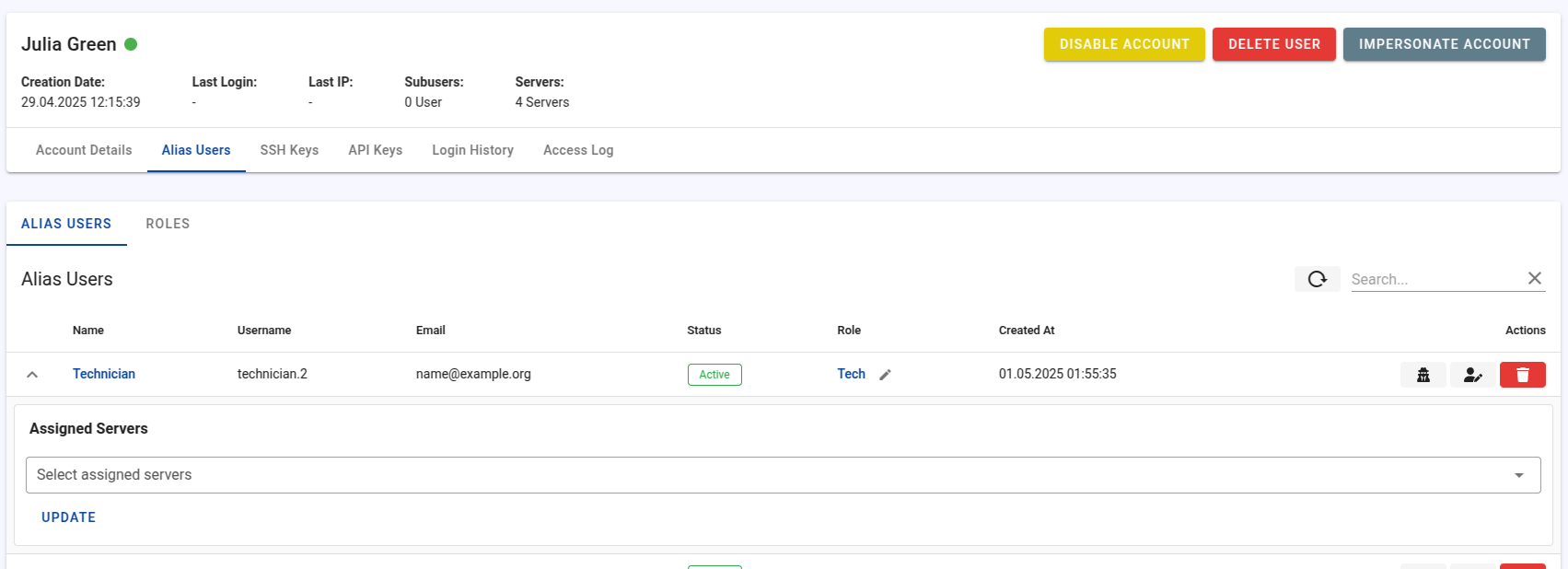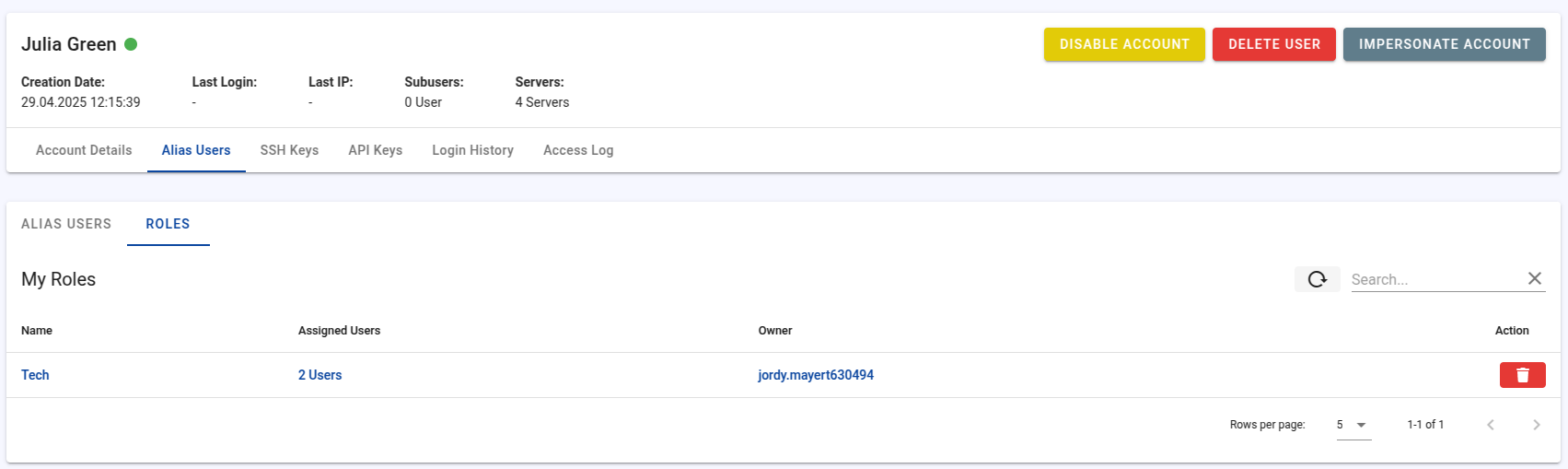Alias Users
Danger
Alias Users must not be used to assign servers to customers. Regular accounts operate in a kind of isolated environment within Tenantos, whereas Alias Users share the same environment as the parent account.
Alias Users can be added as additional users to an account. Their permissions can be restricted through roles, so they have more limited access than the primary account. This is ideal for granting team members, contractors, or support staff access only to the resources they need.
Alias Users can be assigned to individual servers or granted access to all servers under the account.
Alias Users are similar to regular accounts and can have their own SSH keys, API keys, and most of the other features regular accounts support.
Adding an Alias User
To create a new Alias User, follow these steps:
- Open the account detail page (via the "Manage Users" page or the "Hi, ..." menu at the top of the page).
- Click on the "Alias Users" tab.
- Create a new Alias Role by selecting the "Roles" tab.
- Switch back to the "Alias Users" tab and click the plus symbol to add a new Alias User.
- Once the user has been added, servers can be assigned by clicking the "Assign Servers" button.
Alias Users can be temporarily disabled, and their assigned role can be changed at any time.
It is highly recommended to impersonate the newly created Alias User to verify that permissions are configured correctly.
Creating a Role for an Alias User
Alias User roles can be created on the profile page of any regular user (provided they have the permission to manage Alias Users / Roles).
When creating a new Alias Role, Tenantos pre-selects common permissions. If a user selects a dangerous permission, a warning will be shown in the interface. However, only reseller and user permissions are checked for potential risk. If an alias role is granted admin permissions - something only admins can do - it is assumed the admin knows what they are doing.
As noted in the warning, Tenantos does not guarantee that all permissions are checked for their risk level. It is the responsibility of the user to ensure that permissions are set appropriately.