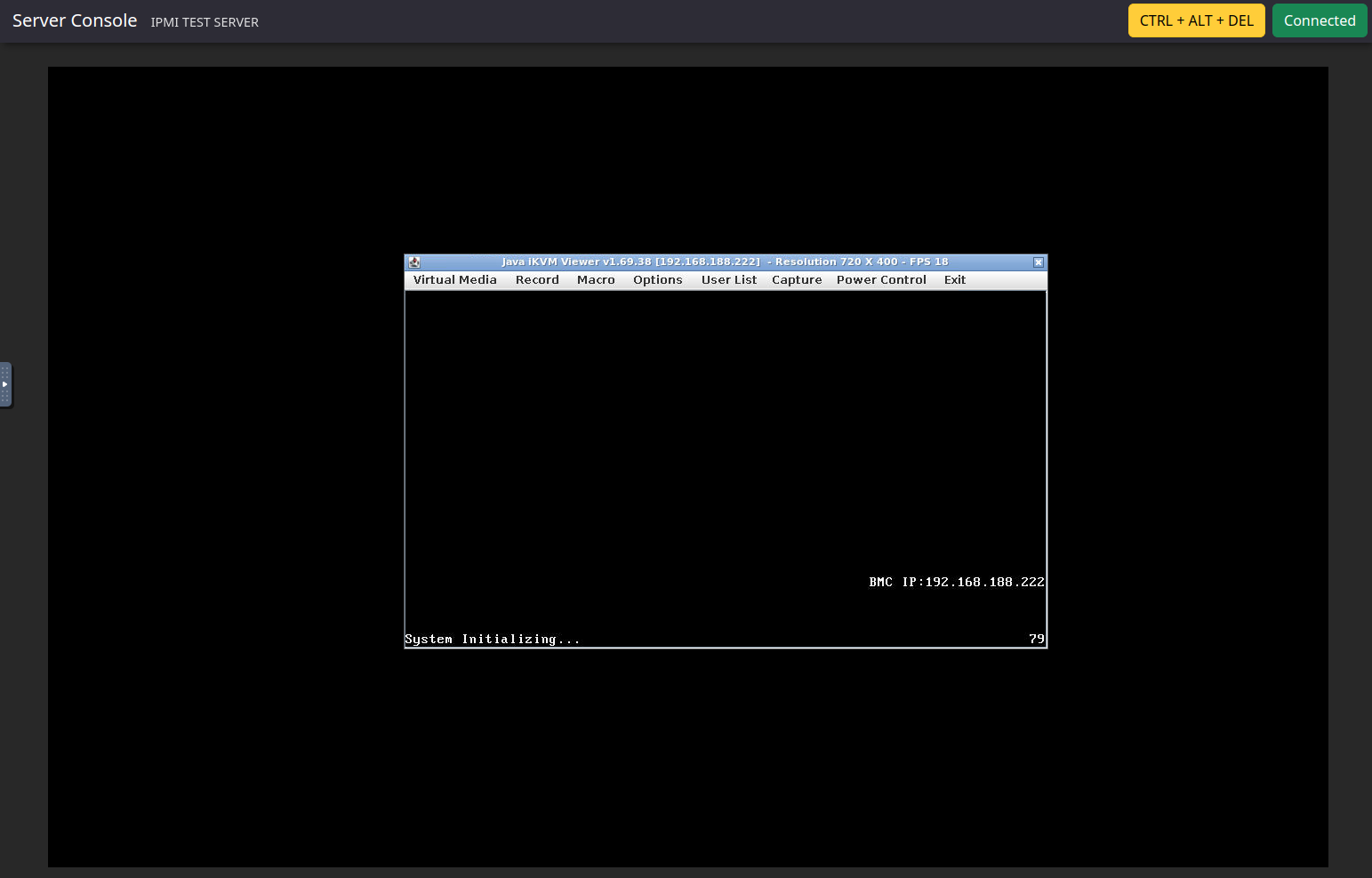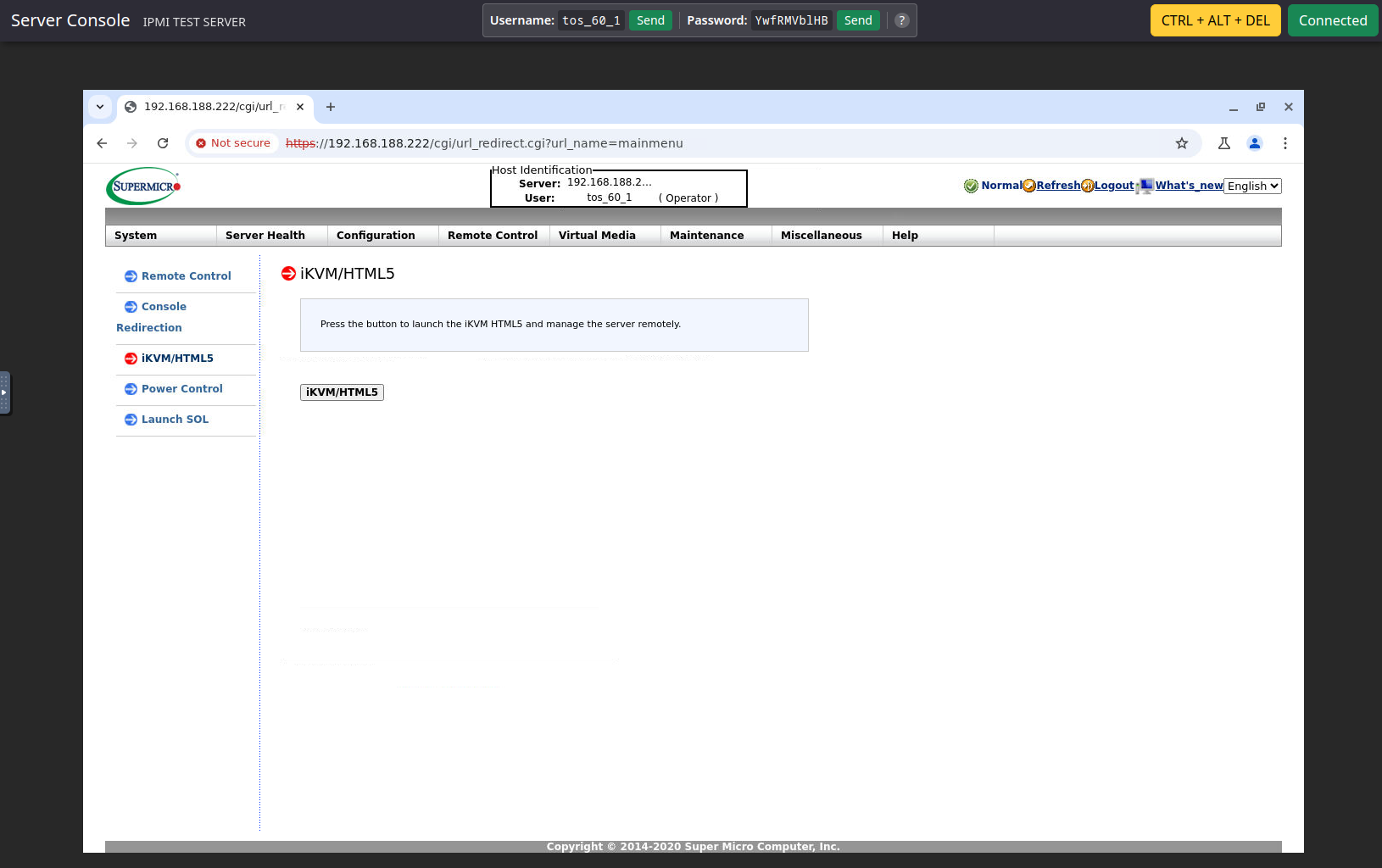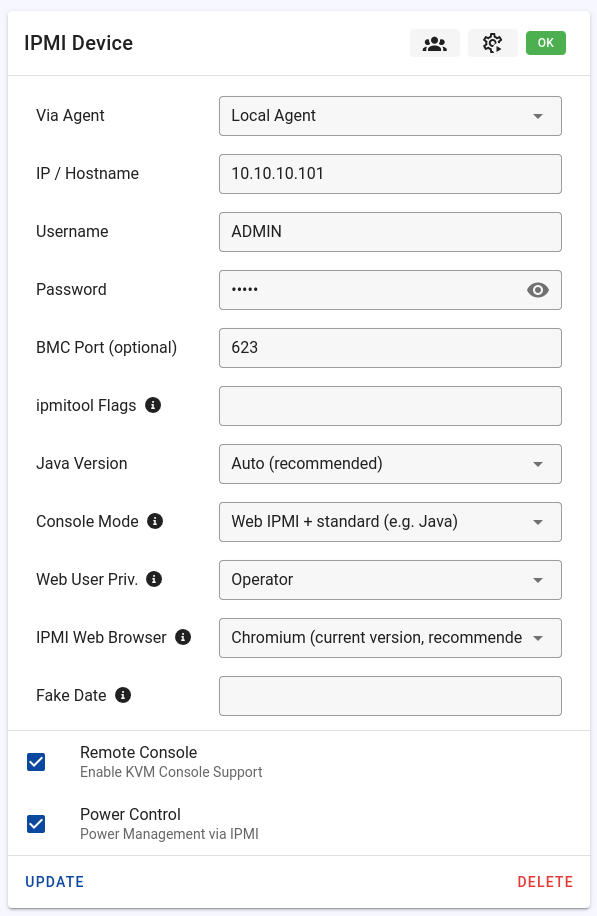NoVNC Consoles
Tenantos supports the display of IPMI consoles via NoVNC. This means that customers do not need to install Java locally, and IPMI can run in a private network without customers having direct access to it.
Two different console mode are supported, both of which can be used simultaneously:
- Standard Consoles (mostly Java)
- Login via IPMI for Java or HTML5 consoles
General Information
- The Docker container is started on the agent that handles the IPMI connection.
- The Docker container is automatically terminated after the Java window or browser is closed.
- The Docker container is also terminated if the client closes his browser.
- Console sessions will automatically terminate if the client no longer has access to the server.
- IPMI-KVM ISOs can be used in both modes.
- It can be configured per server which console mode should be available, or if both should be available.
- In the user roles, it can be configured which type of console the role can use.
- A firewall is in place (outside of the container) to prevent any unauthorized network access through the container. Only connections to the IPMI IP are permitted.
Standard Consoles (Java)
The standard console typically uses Java or a VNC viewer to display the server console. Tenantos supports a wide range of IPMI versions and models, and it can automatically extract the JNLP file from most models. As detailed in the IPMI troubleshooting guide, IPMI interfaces are not standardized, and each vendor implements its own version. Often, IPMI implementations can vary even between different models from the same vendor. Consequently, some models may not be supported - further details are available in the IPMI troubleshooting guide.
If the server supports Java consoles and Tenantos supports the IPMI/mainboard, the JNLP file can be launched within a Docker container. Clients access the container via NoVNC.
In the IPMI connection settings, the Java version can be specified. Automatic detection of the appropriate Java version is available as well, which works quite reliably.
If the IPMI does not support Java KVM, this mode will fail.
Web Consoles (IPMI)
If clients don't see the Web IPMI console button, they either lack the required permission to use Web IPMI consoles or the Web IPMI console mode is not enabled in the IPMI connection assignment. Click here to find out how to enable the necessary permission (see the bottom of the page).
When a client opens the web console, a new IPMI account is automatically created. The IPMI account is created with the privilege level specified in the IPMI connection details.
- Through the IPMI website, customers can use both Java consoles (if supported by IPMI), and HTML5 consoles (if supported by the IPMI).
- The web browser used can be specified in each IPMI connection.
- To support older IPMI boards that only support TLS 1.0 or 1.1, an older version of Chromium is available.
- When opening a JNLP, a dialog will appear which asks which Java version should be used.
- By default, Tenantos admins use the IPMI account stored in the IPMI connection details for the NoVNC session. This can be changed in the system settings.
- The generated IPMI user accounts are automatically deleted after the NoVNC session is terminated.
When a client opens the IPMI website, Tenantos automatically attempts to enter the login details on the IPMI website to save the client from manual entry. If this fails, the client can find the login details in the top bar of the NoVNC page.
Connection setting: "Web BMC Provider"
This option is only relevant if using the Web IPMI console. Some BMC implementations require additional steps to enable newly created IPMI user accounts to access the BMC web interface (e.g. iDRAC).
This option allows you to specify the BMC type to execute additional, vendor-specific instructions:
- Generic: No further instructions are required. Choose this if created IPMI accounts automatically have access to the BMC web interface. This works in most cases.
- Auto Detection: An automatic detection of the BMC vendor is attempted. This works for most models, but success is not guaranteed as there is no standardized way to determine the exact BMC model.
- Other options: Other options include iDRAC and ASPEED (AsRockRack, MSI, ...)
If you're unsure, start with the Generic option. If users can't access the IPMI web interface, try the Auto Detection or a specific vendor option.