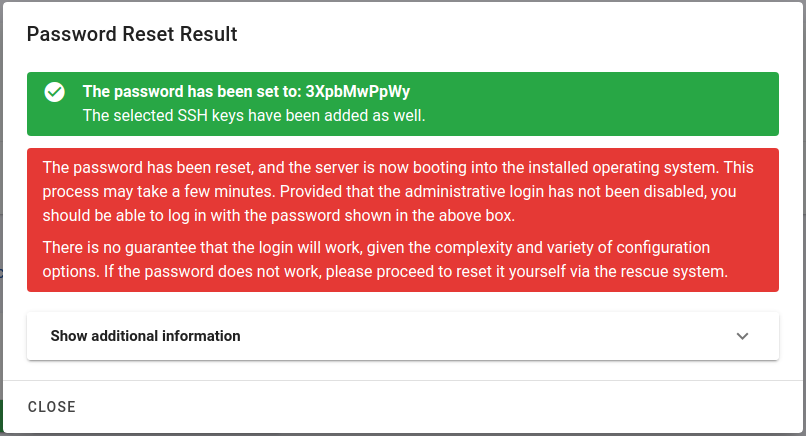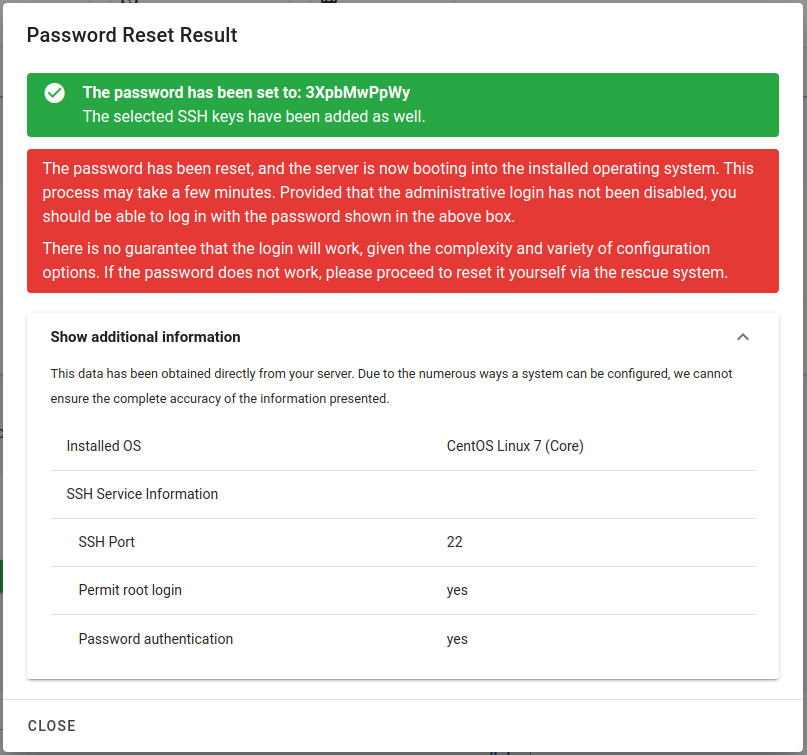Reset Server Admin Password
This profile attempts to reset the admin/root password of the server. The process involves booting the server into a rescue system and setting the password chosen in Tenantos as the new password. If supported by the operating system, any selected SSH keys will also be added.
Please note that the usage of this profile is at your own risk, as shown in Tenantos.
Compatibility
The password reset feature is compatible with all Linux-based operating systems and Windows, and it can handle various system configurations such as mdadm RAIDs, LVMs, or plain partitions.
However, there is no guarantee of a successful password reset. If any issues are detected, an error message will be displayed. The password reset function only works when the administrative login hasn't been deactivated. In Linux, the administrative username is "root", and in Windows, the username is "Administrator". This profile does not change the passwords of other users.
Notes about Windows
Password reset for Windows is only possible if Windows was installed with Tenantos version 1.0.25 or higher. For existing installations or manually performed installations, the password cannot be reset using this profile.
Additionally, the NTFS partition of Windows may be locked, especially in cases of improper shutdown or when fast startup is enabled. To avoid any potential damage to the operating system, Tenantos explicitly does not perform ntfsfix. If the NTFS partition is locked, customers can try restarting the server and manually shutting it down properly. This information will also be displayed if the password reset fails.
In a future update, we will explore alternative methods for password resets in Windows to enhance the reliability of the reset function.