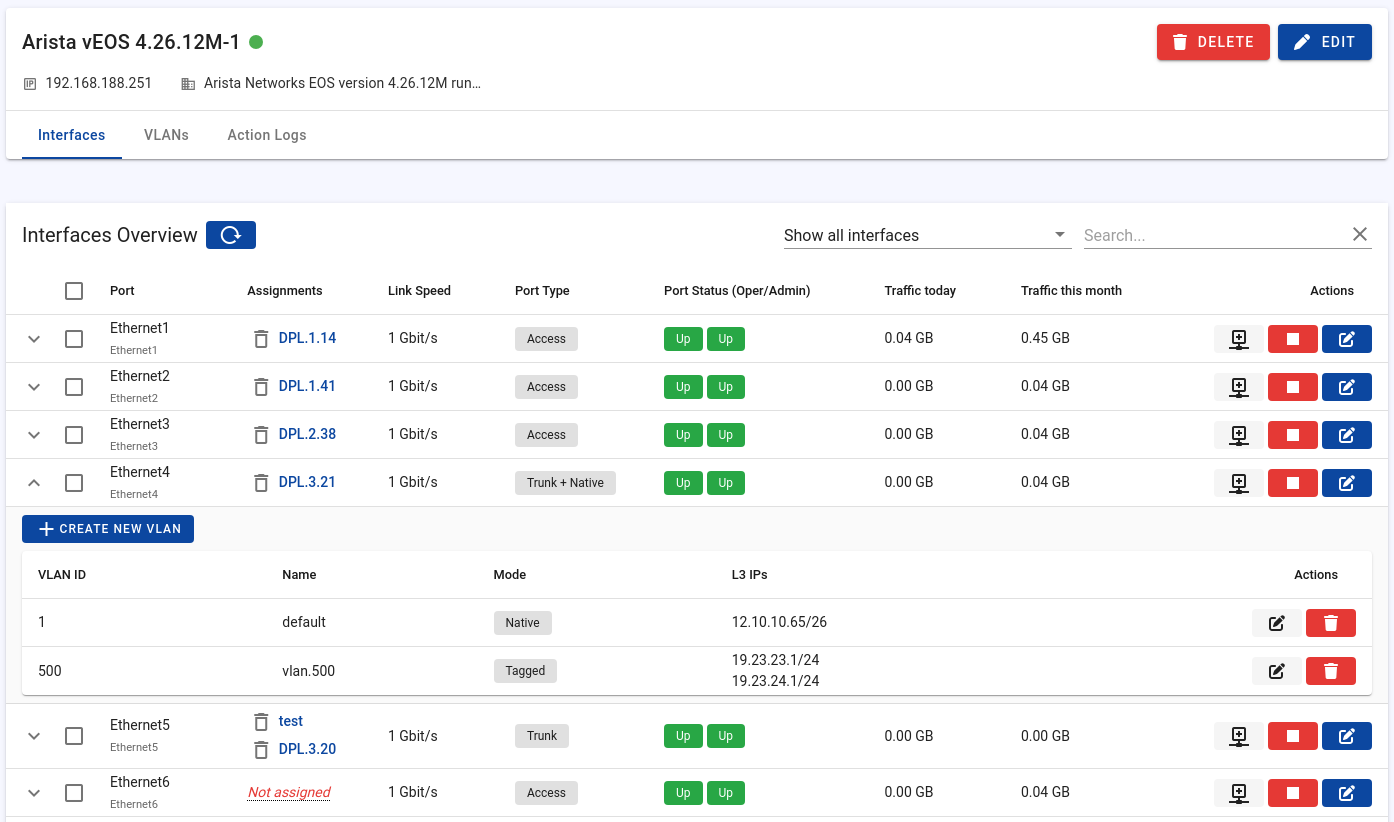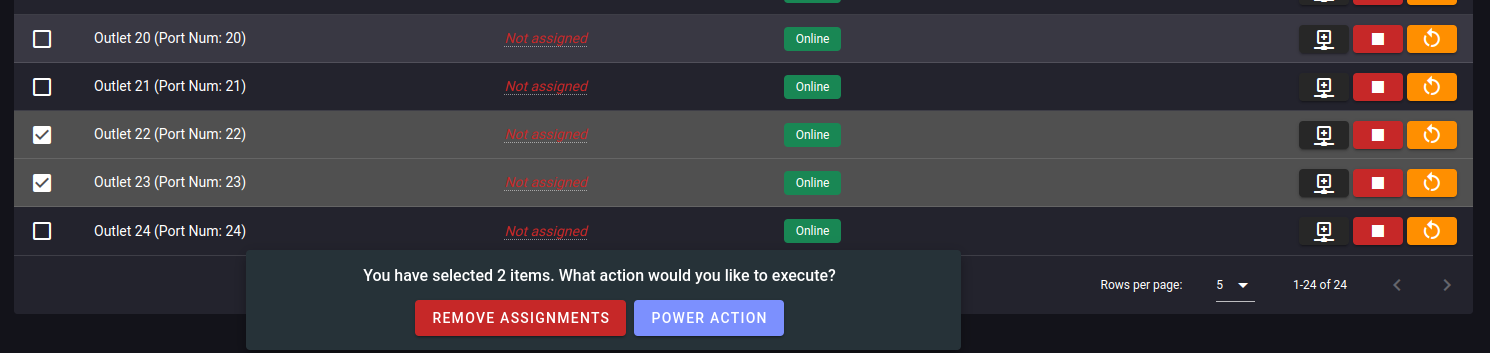Network Device Overview Page
Click on "Network Devices" in the sidebar and then click on the name of the device to open its overview page. This page is available for all device types, except for TELEJET web resetters.
In addition to information about which ports are assigned to which servers, depending on the network device, there are additional details and functionalities available. These include quickly assigning or unassigning servers to ports, viewing port statistics on SNMP switches, or directly executing port/power actions, including bulk actions on PDUs.
The network device is particularly relevant for the "Advanced Switch Management" feature, as it allows to change VLAN settings, port names, descriptions, and other configurations.
Screenshots
Below are examples of two different network devices.